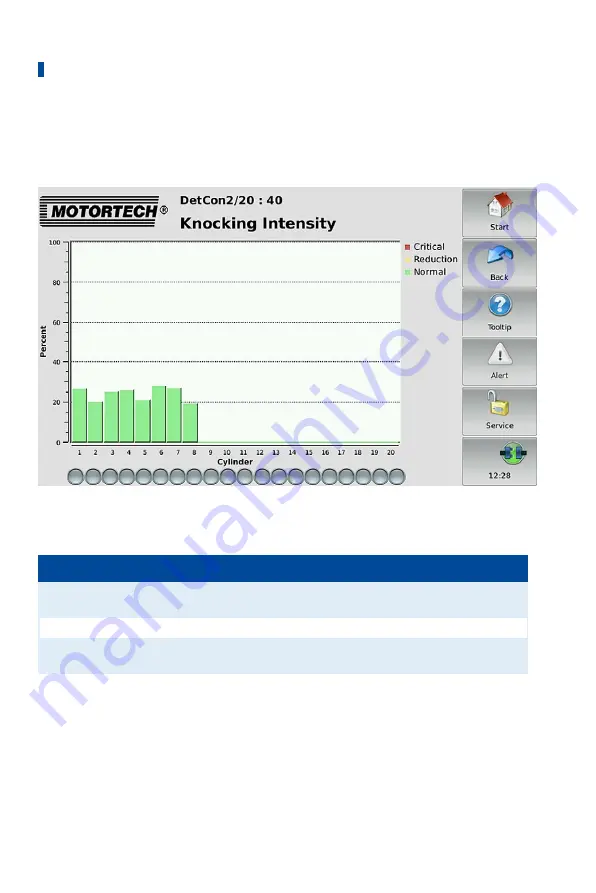
9 Devices
104
Rev. 02/2018
9.2.3
Intensity
The
Intensity
button in the
Main Menu
of the added DetCon detonation controller opens the
Knocking Intensity
view.
In the
Knocking Intensity
view the knocking intensity is shown in percent for each cylinder
monitored.
The colors of the bars have the following meanings:
Color
Meaning
Explanation
Green
Normal
The detonation controller is not registering any excessive knocking
intensity.
Yellow Reduction
The detonation controller is reducing knocking.
Red
Critical
The knocking intensity is so high that the engine must be
immediately shut down.
A red status display indicates a sensor error.
Summary of Contents for PoewerView3
Page 1: ...PowerView3 HMI Module Operating Manual P N 01 10 015 EN Rev 02 2018...
Page 16: ...4 Product Description 16 Rev 02 2018...
Page 17: ...4 Product Description Rev 02 2018 17...
Page 18: ...4 Product Description 18 Rev 02 2018...
Page 19: ...4 Product Description Rev 02 2018 19...
Page 26: ...4 Product Description 26 Rev 02 2018 4 1 8 Overview Drawings Rear View...
Page 27: ...4 Product Description Rev 02 2018 27 Plan View Side View...
Page 137: ...Rev 02 2018 137...
Page 138: ......
















































