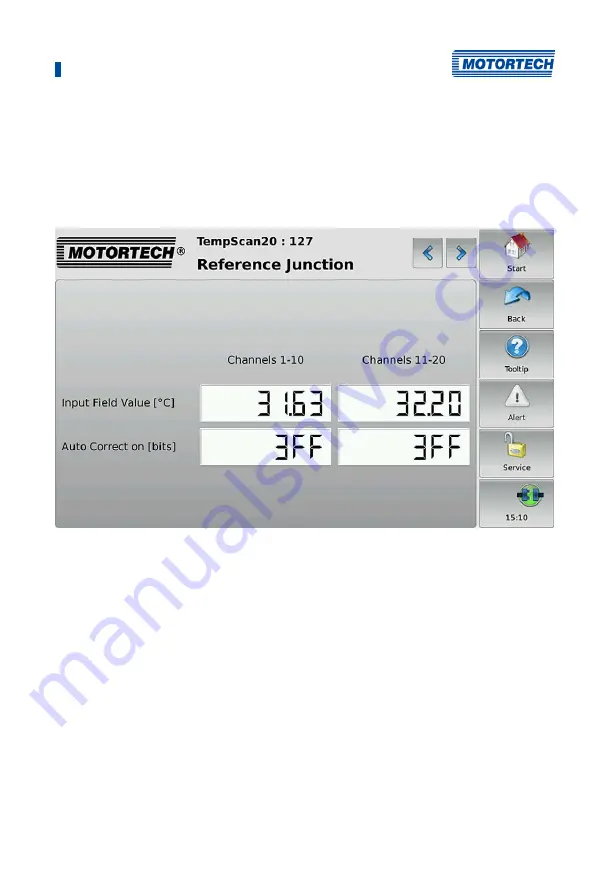
9 Devices
Rev. 02/2018
125
–
Start in Operational Mode
This entry must show the value
so that the TempScan temperature module does not start
in operational mode and can be configured at any time via the PowerView3. If any other
value occurs, contact MOTORTECH service.
Reference Junction
The following information is provided:
–
Input Field Value [°C]
In order to determine a temperature with thermocouples, you need a reference junction
temperature. This entry provides information on the current temperature measured by the
reference junction.
–
Auto Correct on [bits]
The hexadecimal number
3FF
indicates that the reference junction temperature is used to
determine the temperature with the thermocouples. If any other value occurs, contact
MOTORTECH service.
9.3.4
Group-Specific Views
If at least one activated channel is assigned to a group, you can open the following views via
additional buttons in the
Main Menu
of the added TempScan temperature module.
Summary of Contents for PoewerView3
Page 1: ...PowerView3 HMI Module Operating Manual P N 01 10 015 EN Rev 02 2018...
Page 16: ...4 Product Description 16 Rev 02 2018...
Page 17: ...4 Product Description Rev 02 2018 17...
Page 18: ...4 Product Description 18 Rev 02 2018...
Page 19: ...4 Product Description Rev 02 2018 19...
Page 26: ...4 Product Description 26 Rev 02 2018 4 1 8 Overview Drawings Rear View...
Page 27: ...4 Product Description Rev 02 2018 27 Plan View Side View...
Page 137: ...Rev 02 2018 137...
Page 138: ......














































