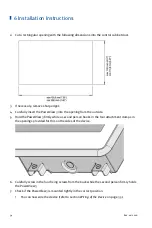28
Rev. 02/2018
5.1
Start-up
Use in potentially explosive atmospheres
For use in a hazardous area of Class I, Division 2, Groups C and D, T4 in the
USA and Canada, it is imperative that you observe the information of the
CSA Certificate 2173514 (see section
Certifications
on page 15) for the
PowerView3.
Start up the device as follows:
1.
Install the device into a control cabinet with a second person (see section
Installation
on
2.
Connect the device to the CAN bus (see section
CAN Bus Wiring
on page 35).
3.
If needed, wire the binary outputs of the PowerView3 (see section
Binary Inputs/Outputs
on
4.
If needed, insert a USB flash drive into the USB 2.0 connection of the PowerView3 or insert
the supplied SD card or another suitable SD card into the memory card slot of the
PowerView3 (see
Interfaces
on page 24).
5.
Establish the power supply (see section
Power Supply
▸
The PowerView3 starts automatically after establishing the power supply.
5.2
Shutdown
Shut down the device as follows:
1.
Interrupt the power supply to the PowerView3 (see section
Power Supply
on page 43). Files
on the PowerView3 will not be damaged by this.
▸
The PowerView3 switches off automatically after interruption of the power supply.
2.
If necessary, remove the wiring of the binary outputs from the PowerView3 (see section
Binary Inputs/Outputs
3.
Separate the device from CAN bus (see section
CAN Bus Wiring
on page 35).
4.
If necessary, remove USB flash drive and SD card.
▸
You can dismount the device from the control cabinet with a second person (see section
Installation
on page 33).
5 Operation
Summary of Contents for PoewerView3
Page 1: ...PowerView3 HMI Module Operating Manual P N 01 10 015 EN Rev 02 2018...
Page 16: ...4 Product Description 16 Rev 02 2018...
Page 17: ...4 Product Description Rev 02 2018 17...
Page 18: ...4 Product Description 18 Rev 02 2018...
Page 19: ...4 Product Description Rev 02 2018 19...
Page 26: ...4 Product Description 26 Rev 02 2018 4 1 8 Overview Drawings Rear View...
Page 27: ...4 Product Description Rev 02 2018 27 Plan View Side View...
Page 137: ...Rev 02 2018 137...
Page 138: ......