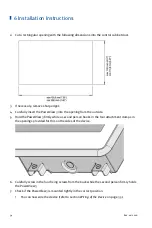7 Wiring of the Device
Rev. 02/2018
43
7.3
Power Supply
Use in potentially explosive atmospheres
For use in a hazardous area of Class I, Division 2, Groups C and D, T4 in the
USA and Canada, it is imperative that you observe the information of the
CSA Certificate 2173514 (see section
Certifications
on page 15) for the
PowerView3.
Before connecting the power supply, make sure that the CAN bus wiring is set up. Information on
this is found in the section
CAN Bus Wiring
on page 35.
You have the following options to supply the PowerView3 with power.
Power Supply via the PowerView3 Power Supply Connection
Connect the PowerView3 with the supplied cable for power supply via the corresponding
connection at the PowerView3 to the power supply. The position of the connection for the power
supply is found in the section
Interfaces
The power supply connection at the PowerView3 is assigned as follows:
Pin
Assignment
1
L-
2
L+ (9 V DC to 30 V DC, nominal voltage 24 V DC)
The L- connector is internally connected to the PowerView3 housing.
The conductors of the cable included for the power supply are assigned as follows:
Color
Assignment
White
L-
Brown
L+ (9 V DC to 30 V DC, nominal voltage 24 V DC)
If needed, use the supplied wire end ferrules for connecting the strands to clamps.
Summary of Contents for PoewerView3
Page 1: ...PowerView3 HMI Module Operating Manual P N 01 10 015 EN Rev 02 2018...
Page 16: ...4 Product Description 16 Rev 02 2018...
Page 17: ...4 Product Description Rev 02 2018 17...
Page 18: ...4 Product Description 18 Rev 02 2018...
Page 19: ...4 Product Description Rev 02 2018 19...
Page 26: ...4 Product Description 26 Rev 02 2018 4 1 8 Overview Drawings Rear View...
Page 27: ...4 Product Description Rev 02 2018 27 Plan View Side View...
Page 137: ...Rev 02 2018 137...
Page 138: ......