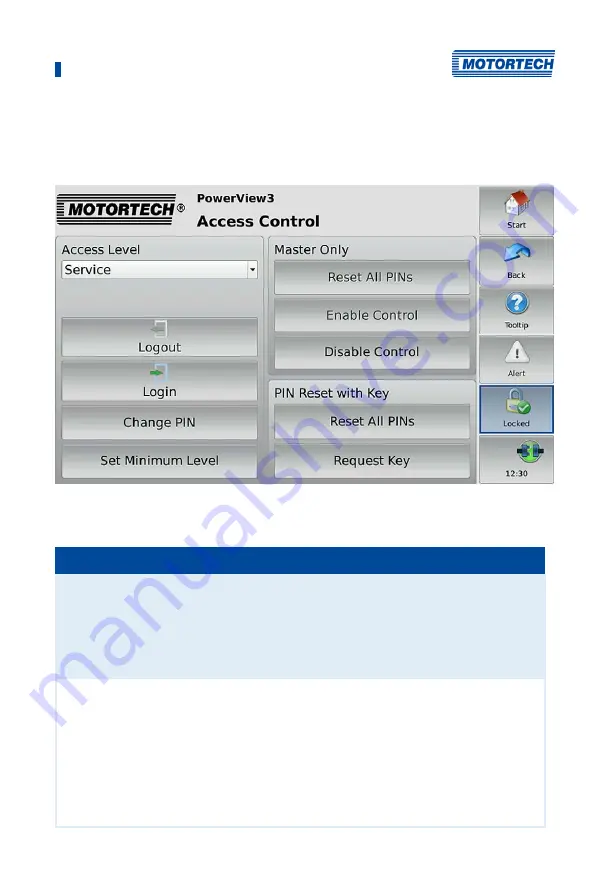
8 General Operation
Rev. 02/2018
65
8.5
Access Control
The access control can be accessed in the menu bar via the highlighted button. Depending on
the current setting, the button is labeled
Disabled
,
Locked
,
Operator
,
Service
or
Master
.
The access control of the PowerView3 serves to protect sensitive data and functions. If the
access control is enabled (see section
Enabling/Disabling Access Control
on page 66), four
access levels with different rights are available:
Access level
Rights
Read Only (displayed
status in the menu
bar:
Locked
)
–
Read access to all data provided
–
Switch between day and night mode
–
Activate and deactivate pop-ups
–
Screen calibration
–
Change DetCon settings
Operator
–
Read Only rights
–
Complete display configuration
–
Record device data
–
MIC3, MIC3+, MIC4, MIC4+, MIC5, MIC5+:
–
Acknowledge runtime errors
–
Acknowledge alarms
–
Reset misfire rate
Summary of Contents for PoewerView3
Page 1: ...PowerView3 HMI Module Operating Manual P N 01 10 015 EN Rev 02 2018...
Page 16: ...4 Product Description 16 Rev 02 2018...
Page 17: ...4 Product Description Rev 02 2018 17...
Page 18: ...4 Product Description 18 Rev 02 2018...
Page 19: ...4 Product Description Rev 02 2018 19...
Page 26: ...4 Product Description 26 Rev 02 2018 4 1 8 Overview Drawings Rear View...
Page 27: ...4 Product Description Rev 02 2018 27 Plan View Side View...
Page 137: ...Rev 02 2018 137...
Page 138: ......
















































