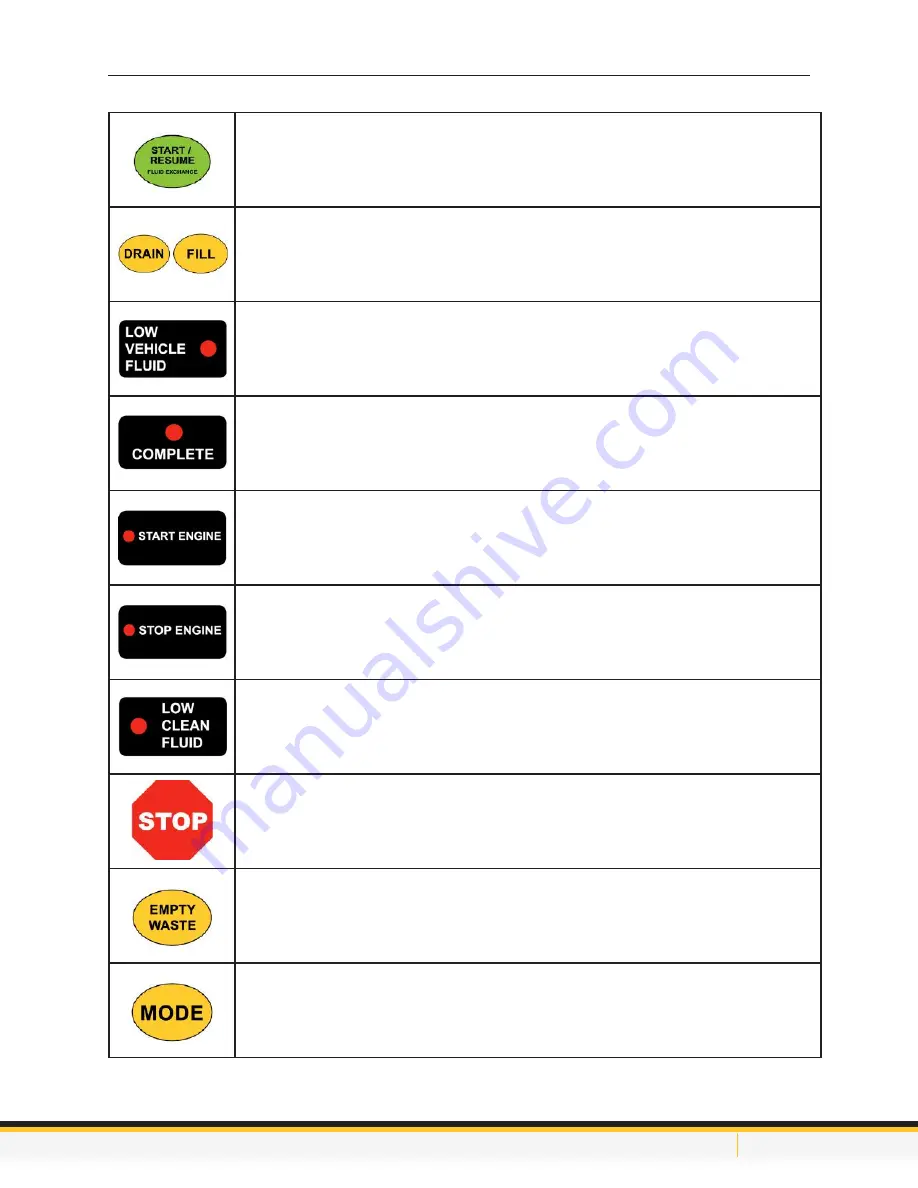
info@motorvac.com www.motorvac.com
Control Panel Features and Functions
2
START/RESUME Button
- Begins & Resumes service
DRAIN Button
- Drains fluid from vehicle’s transmission.
FILL Button
– Adds fluid to the transmission.
LOW VEHICLE FLUID LED
- Illuminates when fluid in the vehicle in service is low or
empty.
COMPLETE LED
- Illuminates when service is complete.
START ENGINE LED
– The LED illuminates when the vehicle’s engine is running in inline
mode. The Start Engine LED flashes when the vehicle’s engine needs to be started.
STOP ENGINE LED
– LED illuminates when the vehicle’s engine is OFF in inline mode.
The Stop Engine LED flashes when the vehicle’s engine needs to be stopped.
LOW CLEAN FLUID LED
– Illuminates when clean fluid in the unit’s clean tank is low or
empty.
STOP BUTTON
– Pauses service and stops alarms. Hold for 5 seconds to reset unit.
EMPTY WASTE BUTTON
- Empties fluid from unit’s waste tank.
MODE BUTTON
– Toggles between four different modes (Inline/Dipstick etc)






































