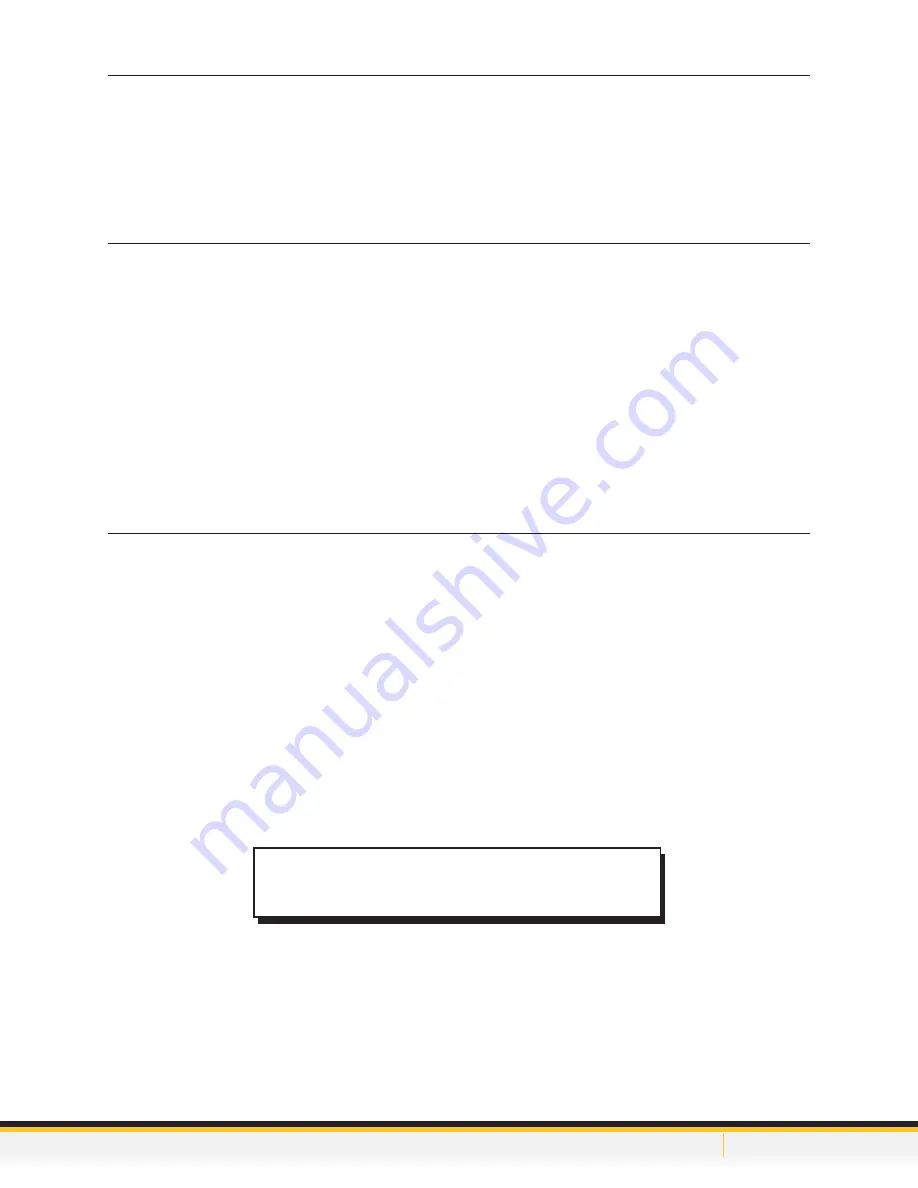
info@motorvac.com www.motorvac.com
Operating Instructions
1. Ensure Pump Selector Valve is in OFF position.
2. Connect supply air line to coupler on Air Inlet Port.
3. Fill the unit’s Clean Tank with new gear oil.
4. Connect appropriate adapter to Hose Selector Valve assembly. (the larger diameter will yield a faster flow
rate)
5. Place adapter into differential. Place the end of the tube as close as possible to the bottom of the
reservoir.
6. To remove used fluid from the differential turn the Hose Selector Valve to INTAKE position and the Pump
Selector Valve to WASTE fluid position.
7. Once used fluid is removed, turn Pump Selector Valve to OFF position.
8. To refill differential with clean fluid turn Hose Selector Valve to EXHAUST position and Pump Selector
Valve to CLEAN fluid position.
9. Once refilled turn Pump Selector Valve to OFF position.
Initial Setup
1. Connect appropriate air nipple to air inlet port. (Use 1” wrench to hold hex when installing air nipple)
2. Install new fluid tank on side of cabinet using supplied screws and spacers.
3. Connect hose to the bottom of the clean fluid tank
Initial System Flush
The Diff-Vac 1000 is tested with light weight oil. To remove any residual light weight oil remaining in the outlet
hose perform the following procedure:
1. Pour 1qt (946ml) gear oil into Clean Fluid Tank.
2. Turn Hose Selector Valve to Exhaust position.
3. Direct hose outlet waste fluid reservoir.
4. Connect shop air inlet port.
5. Turn Pump Selector Valve to Clean Fluid.
6. Turn Pump Selector Valve to off when residual oil is purged.
4
TIP – To stop the flow instantly turn the hose selector valve to
off position. Residual pressure will remain in the hose.



























