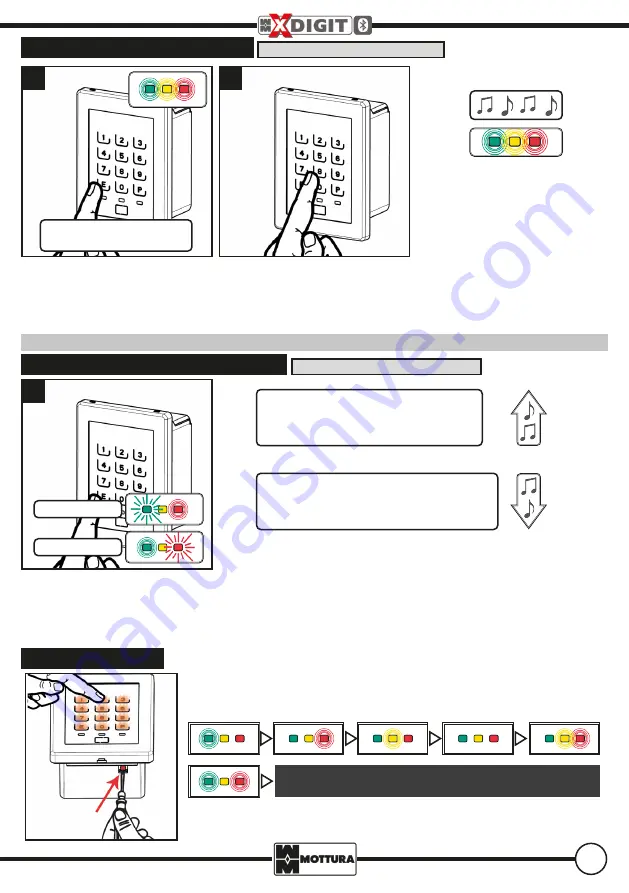
9
1
2
1
Deleting all CODES / TAGS
Activate the unit. Press
E
, digit the ma-
ster code confirming with
E
or show
a master TAG. Press
E
3 times to enter
the menu.
Digit the code 987P to delete ALL
NUMERIC CODES.
Digit the code 789P to delete
ALL TAGS.
Deletion needs time, a continuous
SOUNDS will warn about deletion and
LEDs are switched on to delete the co-
des.
Automatic exit from programming
Enable/Disable the service credentials
Activate the unit. Press
E
, digit the ma-
ster code confirming with
E
or show
a master TAG. Press
E
4 times to enter
the menu.
DISABLED
ENABLED
! FACTORY RESET !
Keep pressed
the programming button with a dedicated tool (screwdriver) and
activate the unit pressing any other key.
The following LED will switch on in sequence:
Release the programming button, the Green and Red LED will
flash, press the button to confirm.
The operation of deletion of all the codes can take until 10 seconds. At the end of the
operation all LED will switch off.
N.B. If during the operation all master credential are deleted, also the service credential will be deleted
Digit the code 123P to
ENABLE
Digit the code 321P to
DISABLE
To exit wait for timeout (10 sec.) or press
E
.
! Press any key to activate the unit !
Steady Green, Yellow and
Red LED
! Press any key to activate the unit !






























