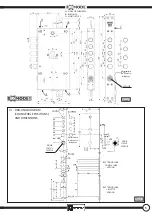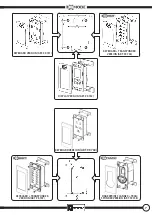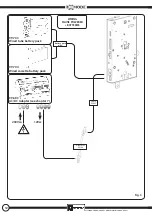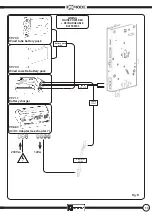9
Cable 99.701
Cable 99.701
Cable 99.701
REMOTE CONTROL
DEVICE
REMOTE CONTROL
DEVICE
TRANSFORMER
RELAY
4 meters max.
if longer than 4 met
ers
Cable 99.702
4 meters max.
4 - CONNECTING REMOTE CONTROL DEVICES
4.1 - EXTERNAL PERIPHERAL VOLTAGE-FREE CONTACT
You can operate the lock with a “Normally Open” button or with a device fit with a “Normally Open” voltage-free contact (not supplied) to be
connected to the lock by means of cable 99.701 (not supplied). Closing this contact for an interval from 0.5 to 2.0 seconds is equivalent to using
button “E” on the internal escutcheon.
If the remote opening button/device is located more than 4 meters away from the lock, install a relay (not supplied) between the door and the
device, with the coil connected to the remote control and the “Common” and “Normally Open” contacts of the relay connected to the lock with
cable 99.701. The cable has to run through a grommet (Art. 99.144 – available on request).
Connect cable 99.701 as shown on the following diagrams.
4.2 - EXTERNAL PERIPHERAL MOTTURA REMOTE CONTROL (99.684)
You can remotely operate and control the lock with the “REMOTE CONTROL” device (code 99.684 – available on request), to be connected to the
lock by means of cable 99.702 (not supplied). Thanks to this device (which transmits an encrypted signal to the lock), any attempt to short-circuit
the connection cable will have no effect.
The cable has to run through a grommet (Art. 99.144 – available on request) and is connected to the lock with the 6-pin connector. See the instal-
lation manual supplied with the remote control for information on its connection and use.