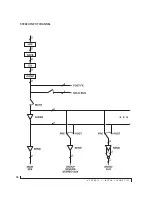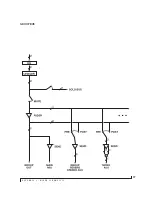I N D E X
83
24-bit
optical
10
2x SMUX mode
13, 39
A
Ableton Live
49, 52
ADAT optical
10
connecting
39
SMUX Type
48
Analog inputs/outputs
39
Apple
Garage Band
52
Logic Pro
52
ASIO Buffer Size
28
ASIO monitoring
53
Attack
Compressor
58, 59
Audio interface preset
7, 43
AudioDesk
23, 29, 49, 52
Aux Mix Target
16
Aux Mixing tab
16
AVB
audio interface operation
22
Discovery app
7, 28
Ethernet explained
63
Input/Output Banks
13
networking
63-68
overview
63
Stream Connections
13
Stream Setup
13
streams (Routing tab)
14
Switch
setup
33, 37
AVB Control web app
7, 11-20
Aux Mixing tab
16
Device tab
12, 13
Mixing tab
15
Routing tab
14
Avid
Pro Tools
52
B
Become Clock Master
12, 39
C
CAT-5e/6 cables
32
Check for Updates
13
Chrome
11
Class compliance
27
Clock section (LCD)
48
Clock source
12
Cockos Reaper
52
Compressor effect
15, 59
Computer Setup
13
Connecting multiple interfaces
32
Control Panel
28, 54
Control surface support (through OSC)
81
Converter mode
setup/example
46
Converters
10
Core Audio driver
52
Cubase
49, 52
clock source
49
sample rate
49
Customer
support
72
D
Device tab
12, 13
Digital converter (see Optical converter)
Digital Performer
49, 52
Direct hardware playthrough
53
Direct ASIO monitoring
53
Direct hardware playthrough
53
Driver installation
7, 11, 27
Drivers
installing USB drivers
28
DSP
effects
57
meter
62
resources
62
DSP Usage
17, 62
E
Effects
57
EQ
58
enabling
58
filter types
58
frequency
58
gain
58
Q
58
Ethernet
connecting
37
Expansion
32
F
Firefox
11
Firmware updates
12
Follow Solo
15, 18
Four-band EQ
58
Frequency
EQ
58
From Computer
14
Front panel
47
menu navigation
47
metering
47
G
Gain
EQ
58
reduction
59
reduction (Leveler)
61
Garage Band
49, 52
clock source
49
sample rate
49
Gate effect
15, 58
GR (gain reduction)
59
H
Headphones
connecting
38
High pass filter
57
I
ID knob/button
11, 12, 47
IEEE 802.1
63
Input banks
13
Input Settings
12
Inputs
optical
10
Installation
AVB audio interface
32
hardware
31
network
33, 34
QuickStart Guide
7
software
28
Thunderbolt interface
31
two interfaces networked
32
Int mixer preset
7, 44
Internet Explorer
11
IP address
11
iPad
QuickStart
7
L
Latency
53, 54
LCD
menu
47
Leveler
15, 60
Lightpipe
39
2x mode
48
Limit button
61
Live
52
Live recording with monitor mixing preset
7, 45
Logic Pro
52
Logic Pro/Express
49
clock source
49
sample rate
49
M
Mac OS X
49
input and output names
50
system requirements
25
Makeup gain
61
Mixer
accessing
15
aux bus
19
connecting
38
effects
57
group bus
20
input channel strip
17
main mix channel strip
18
Monitor channel strip
18
overview
15
Reverb bus
20
schematics
75
Setup
13
stand-alone operation
57
Mixing tab
15
Monitor 8
expansion
32
installing
31
setup example
38
specifications
73
summary of features
21
MOTU
AudioDesk
52
AVB Control web app
7, 11-20
Index
Summary of Contents for Monitor 8
Page 5: ...Part1 GettingStarted ...
Page 6: ......
Page 8: ...8 ...
Page 26: ...P A C K I N G L I S T A N D S Y S T E M R E Q U I R E M E N T S 26 ...
Page 30: ...S O F T W A R E I N S T A L L A T I O N 30 ...
Page 41: ...Part2 Usingthe Monitor8 ...
Page 42: ......
Page 56: ...W O R K I N G W I T H H O S T A U D I O S O F T W A R E 56 ...
Page 69: ...Part3 Appendices ...
Page 70: ......
Page 74: ...A P P E N D I X B A U D I O S P E C I F I C A T I O N S 74 ...
Page 75: ...APPENDIX 75 C Mixer Schematics MONO INPUT CHANNEL ...
Page 76: ...A P P E N D I X C M I X E R S C H E M A T I C S 76 STEREO INPUT CHANNEL ...
Page 77: ...A P P E N D I X C M I X E R S C H E M A T I C S 77 GROUP BUS ...
Page 78: ...A P P E N D I X C M I X E R S C H E M A T I C S 78 MONITOR BUS ...