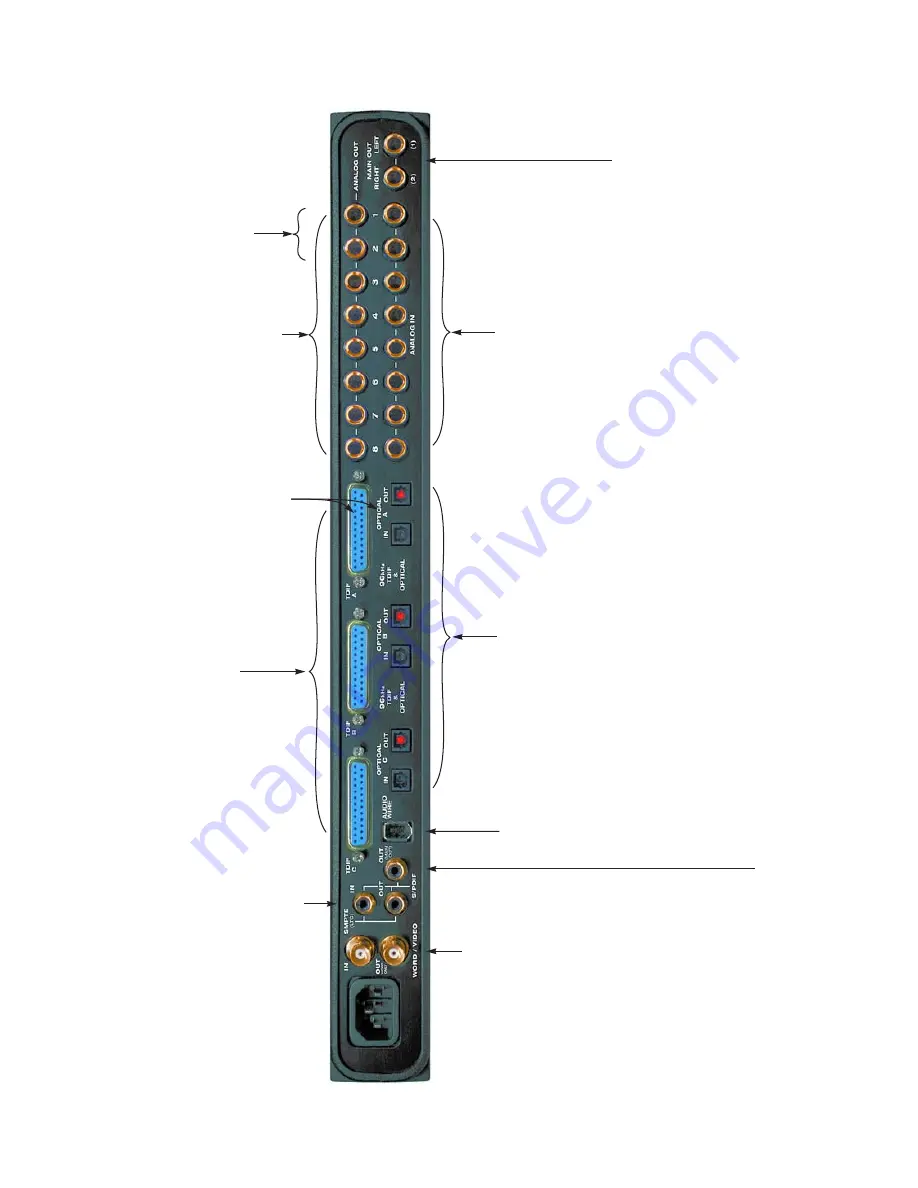
Quick Ref
e
re
nc
e:
2408mk3 I/O Rear P
a
nel
Co
nnec
t the 2408mk3
to
the PCI-424 car
d her
e
using the A
udio
W
ire
cable pr
ovided with
yo
ur 2408mk3 sy
st
em.
Co
nnec
t up t
o thr
ee
Ta
scam
digital r
ec
or
ders or other
TDIF
co
mpa
tible digital I/O de
vic
es t
o
these thr
ee c
onnec
tors.
Th
ese jacks pr
ovide st
er
eo SPDIF digital input and output
. T
o use
them,
choose the SPDIF f
orma
t for one of the thr
ee banks in the PCI-
424 c
onfigur
ation windo
w on y
our c
omput
er
. T
hen assign the audio
tr
acks in y
our soft
w
ar
e t
o the SPDIF outputs tha
t appear in its output
assignmen
t menus.
Th
ese jacks also double as (analog audio) SMPTE time c
ode inputs
and outputs
. F
or c
omplet
e details
, see “S
yncing t
o SMPTE time c
ode
”
on page 41 and chapt
er 14,
“MO
TU SMPTE C
onsole
” (page 117).
Th
is is an e
xtr
a SPDIF st
er
eo output jack,
which carries a digital c
op
y of the same
signal as the main outs and A
nalog 1-2.
Yo
u can c
onnec
t it t
o wha
tev
er y
ou
w
an
t. F
or e
xample
, y
ou c
ould c
onnec
t it
to
a DA
T machine t
o r
ec
or
d st
er
eo
mix
do
w
ns of y
our 2408mk3 pr
ojec
ts.
Th
ese t
w
o balanc
ed
, quar
te
r-inch jacks ser
ve
as the 2408mk3’
s main outputs
. T
hey dupli-
ca
te
the ma
te
rial fr
om channels 1 and 2 of
the analog bank.
To
hear ma
te
rial fr
om them,
choose
“A
nalog
” as the desir
ed forma
t for
one of the 2408mk3’
s thr
ee banks (using the
PCI-424 c
onfigur
ation windo
w on y
our
co
mput
er),
and then assign an
y tr
acks y
ou
w
an
t t
o hear t
o Analog channels 1-2.
U
se the
fr
on
t panel MAIN OUT v
olume knob t
o
co
nt
rol the le
ve
l fr
om these outputs
.
Th
e 2408mk3’
s eigh
t analog inputs ar
e gold-pla
te
d,
balanc
ed +4dB
TRS (tip/ring/sleev
e) quar
te
r-inch c
onnec
tors.
T
hey ha
ve
24-bit
,
64x o
versampling c
on
ver
te
rs.
Each input pair can be set a
t +4dB or
-10dB via the PCI-424 c
onfigur
ation windo
w on y
our c
omput
er
.
Click the
Int
er
fac
e Options
butt
on t
o acc
ess the input le
ve
l settings.
Not
e tha
t y
ou can use one of these inputs f
or SMPTE time c
ode
input
, inst
ead of the RCA c
onnec
tors on the left side of the unit
.
U
se the w
or
d clock input and
output for digital tr
ansfers with
devic
es tha
t cannot sla
ve t
o the
clock supplied b
y their digital I/O
co
nnec
tion with the 2408mk3.
Via
soft
w
ar
e,
y
ou can swit
ch the w
or
d
clock output r
at
e t
o either double
or halv
e the 2408mk3’
s syst
em
w
or
d r
at
e.
F
or e
xample
, if the
2408mk3 is r
unning a
t 96 kHz,
it
can tr
ansmit 48 kHz w
or
d clock
output
.
Th
e
W
O
RD IN c
onnec
tor can also
ser
ve as a video input
, which
allo
ws the 2408mk3 t
o r
esolv
e t
o
video or black
burst.
F
or details
,
see “S
yncing t
o video
” on page 42
and chapt
er 14,
“MO
TU SMPTE
Co
nsole
” (page 117).
Analog outputs 1 and 2 ar
e dupli-
ca
te
d on the 2408mk3’
s main
st
er
eo outputs
, as w
ell as the
fr
on
t panel st
er
eo headphone
jack and the DA
T SPDIF output
.
Co
nnec
t up t
o thr
ee ADA
Ts or
other ADA
T optical digital
I/O devic
es t
o these thr
ee
co
nnec
tors.
B
e sur
e t
o
co
nnec
t the optical cables
“O
UT t
o IN”
and
“IN t
o OUT
”.
If y
ou w
an
t, y
ou can c
onnec
t both an
ADA
T optical and a
TDIF devic
e t
o a
bank.
T
hey will shar
e the same
output (r
egar
dless of which f
orma
t
yo
u choose on the c
omput
er),
but y
ou
can only r
ec
or
d input fr
om one f
orma
t
or the other a
t a time per bank (as
chosen in the PCI C
onsole soft
w
ar
e).
Th
e 2408mk3’
s eigh
t
analog outputs ar
e gold-
pla
ted
, balanc
ed +4dB
TRS (tip/ring/slee
ve
)
quar
te
r-inch c
onnec
tors.
Th
ey ha
ve
24-bit
, 128x
ov
ersampling c
on
ver
te
rs.
Summary of Contents for PCI-424
Page 35: ...6 ...
Page 43: ...14 ...
Page 45: ...16 ...
Page 53: ...P A C K I N G L I S T A N D P C S Y S T E M R E Q U I R E M E N T S 24 ...
Page 83: ...I N S T A L L I N G T H E P C I 4 2 4 H A R D W A R E 54 ...
Page 103: ...M O T U P C I A U D I O C O N S O L E 74 ...
Page 111: ...C U B A S E N U E N D O A N D O T H E R A S I O S O F T W A R E 82 ...
Page 115: ...S O N A R A N D O T H E R W D M S O F T W A R E 86 ...
Page 119: ...E X P A N D I N G Y O U R P C I 4 2 4 S Y S T E M 90 ...
Page 125: ...R E D U C I N G M O N I T O R I N G L A T E N C Y 96 ...
Page 131: ...C U E M I X C O N S O L E 102 ...
Page 148: ...6 ...
Page 156: ...14 ...
Page 158: ...16 ...
Page 166: ...P A C K I N G L I S T A N D M A C I N T O S H S Y S T E M R E Q U I R E M E N T S 24 ...
Page 194: ...I N S T A L L I N G T H E P C I 4 2 4 H A R D W A R E 52 ...
Page 230: ...A U D I O D E S K 88 ...
Page 246: ...E X P A N D I N G Y O U R P C I 4 2 4 S Y S T E M 104 ...
Page 258: ...C U E M I X C O N S O L E 116 ...
















































