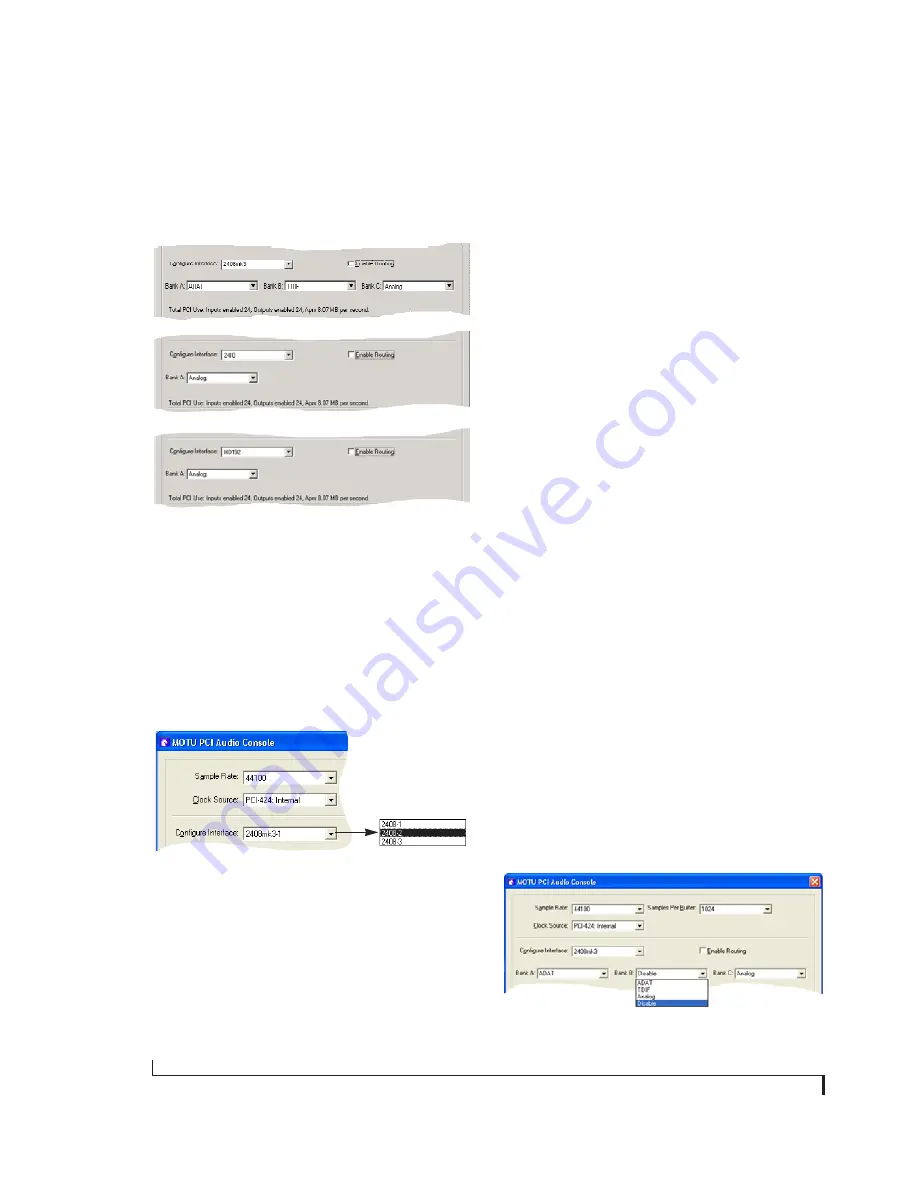
M O T U P C I A U D I O C O N S O L E
68
INTERFACE SETTINGS
The middle portion of the MOTU PCI Audio
Console Window displays settings for the audio
interface(s) connected to your PCI-424 card.
Figure 6-2: The interface settings for the 2408mk3, 24I/O and HD192
interfaces.
Working with multiple interfaces
If you have two or more audio interfaces connected
to your PCI-424 card, the PCI Audio Console
displays settings for one interface at a time. To view
the settings for a particular interface, choose it
from the
Configure interface
menu as shown in
Figure 6-1 on page 64.
Figure 6-3: The console displays one interface at a time. Choose the
desired interface from the Configure Interface menu.
Bank A / B / C (240mk3 interface)
The three 2408mk3 Bank menus (Bank A, Bank B
and Bank C) let you choose the type of I/O format
you would like to use for each of the 2408mk3’s
three internal banks of 8-channel I/O. For example,
you could work with an ADAT connected to bank
A, the 2408mk3’s 8 analog inputs and outputs on
Bank B, and SPDIF I/O on bank C. Or you could
work with the ADAT optical format on all three
banks. You can freely switch between formats at
any time.
ADAT and TDIF banks at high sample rates
When using ADAT or TDIF banks on a 2408mk3
interface, and the PCI-424 system clock is set to a
sample rate higher than 48 kHz, these banks
change to four channels each, as these formats only
support four channels at 88.2 or 96 kHz.
ADAT & TDIF always share the same output
If you have both TDIF and ADAT optical devices
connected to the same bank, use the
corresponding menu to switch between formats.
Your choice, however, only affects input for the
bank. For output, the 2408mk3 always sends the
same material to both digital formats on a bank.
For example, if you chose ADAT for Bank B, you
would be able to record tracks in your computer
software from the ADAT optical inputs connected
to Bank B on your 2408mk3 interface. At the same
time, however, any tracks you play back on Bank B
would be output to both the ADAT and TDIF
devices connected to Bank B.
Disabling banks to conserve resources
If you are not using a bank, it is a good idea to
choose
Disable
from the bank menu to disable the
bank entirely and free up PCI bus bandwidth and
other system resources.
☛
The
Disable
menu item does not appear in the
menu when the
Enable Routing
box is checked.
Figure 6-4: Disabling a bank to conserve system resources.
Summary of Contents for PCI-424
Page 35: ...6 ...
Page 43: ...14 ...
Page 45: ...16 ...
Page 53: ...P A C K I N G L I S T A N D P C S Y S T E M R E Q U I R E M E N T S 24 ...
Page 83: ...I N S T A L L I N G T H E P C I 4 2 4 H A R D W A R E 54 ...
Page 103: ...M O T U P C I A U D I O C O N S O L E 74 ...
Page 111: ...C U B A S E N U E N D O A N D O T H E R A S I O S O F T W A R E 82 ...
Page 115: ...S O N A R A N D O T H E R W D M S O F T W A R E 86 ...
Page 119: ...E X P A N D I N G Y O U R P C I 4 2 4 S Y S T E M 90 ...
Page 125: ...R E D U C I N G M O N I T O R I N G L A T E N C Y 96 ...
Page 131: ...C U E M I X C O N S O L E 102 ...
Page 148: ...6 ...
Page 156: ...14 ...
Page 158: ...16 ...
Page 166: ...P A C K I N G L I S T A N D M A C I N T O S H S Y S T E M R E Q U I R E M E N T S 24 ...
Page 194: ...I N S T A L L I N G T H E P C I 4 2 4 H A R D W A R E 52 ...
Page 230: ...A U D I O D E S K 88 ...
Page 246: ...E X P A N D I N G Y O U R P C I 4 2 4 S Y S T E M 104 ...
Page 258: ...C U E M I X C O N S O L E 116 ...















































