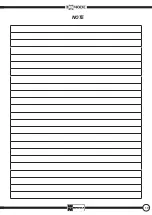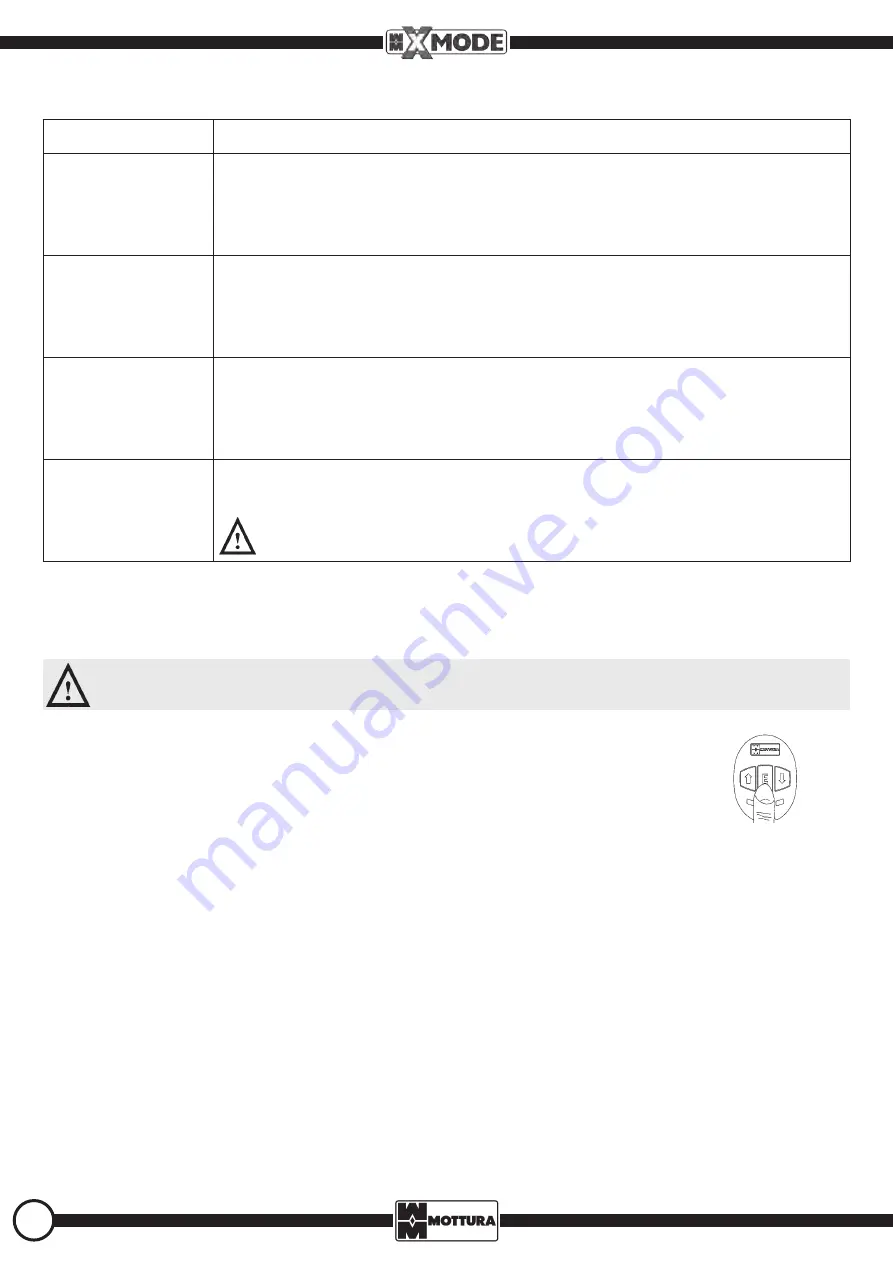
10
99286GB- XMODE – USER MANUAL - REV. 01
6 - LOCK OPERATION MODES
N.B.: As standard, Mottura supplies locks in
AUTOMATIC
mode.
Make sure you have the mechanical keys before changing or checking the operation mode. Do all procedures from inside the door so
that, in case of error, you can always open the lock and reprogram the correct mode.
6.1 - PROGRAMMING LOCK OPERATION MODES
MODE
HOW IT WORKS
DAY CLOSURE
When an operation is requested, only the spring latch is retracted for about 10 seconds, during which you can
open the door; the spring latch is then released. The bolts are always open: use the mechanical key to close
them. At the next operation request, they will be re-opened electrically.
AUTOMATIC
When an operation is requested, the lock opens the bolts and holds the spring latch for about 10 seconds, du-
ring which you can open the door; the spring latch is then released.
The lock re-closes automatically when the door is closed.
OPEN / CLOSE
When an operation is requested, the lock does as follows:
- if it was closed, it opens the bolts and holds the spring latch for a maximum of about 10 seconds, during which
you can open the door; the spring latch is then released.
- if it was open, it closes the bolts.
LATCHBOLTS ONLY
When an operation is requested, if the lock was closed it opens the bolts; if it was open it closes the bolts. The
spring latch is never operated electronically; to open the door you have to operate it manually with the handle.
This operating mode requires the spring latch handle to be present on both sides of the door!
- Enter programming mode as described in point 4.
- Press (E): in addition to the GREEN and RED LEDs steady on, the BLUE LED on the internal escutcheon will start flashing
once a second for a certain number of times and will then stay off for 2 seconds, after which it will resume the flashing
cycle until the maximum time allowed for programming (30 sec.) has lapsed.
You can determine the set mode by counting the number of consecutive flashes.
(* = BLUE LED on
. = BLUE LED off )
1 . DAY CLOSURE
( * . . * . . * . . * . . * . . * . . * . . * . .)
2 . AUTOMATIC
( * * . . * * . . * * . . * * . . * * . . * * . .)
3 . OPEN/CLOSE
( * * * . . * * * . . * * * . . * * * . . * * * . .)
4 . LATCHBOLTS ONLY
( * * * * . . * * * * . . * * * * . . * * * * . .)
- To set another mode, do as follows:
for DAY CLOSURE mode, press the
UP arrow
(
) key on the internal escutcheon for 1 sec. (1 beep will confirm)
for AUTOMATIC mode, press the
DOWN arrow
(
) key on the internal escutcheon for 1 sec. (2 beeps will confirm)
for OPEN/CLOSE mode, press the (
E
) key on the internal escutcheon for 1 sec. (3 beeps will confirm)
for LATCHBOLTS ONLY mode, press the
UP arrow
(
) key + the (
E
) key on the internal escutcheon for 1 sec. (4 beeps will confirm).
After the beeps, the system automatically exits programming mode.