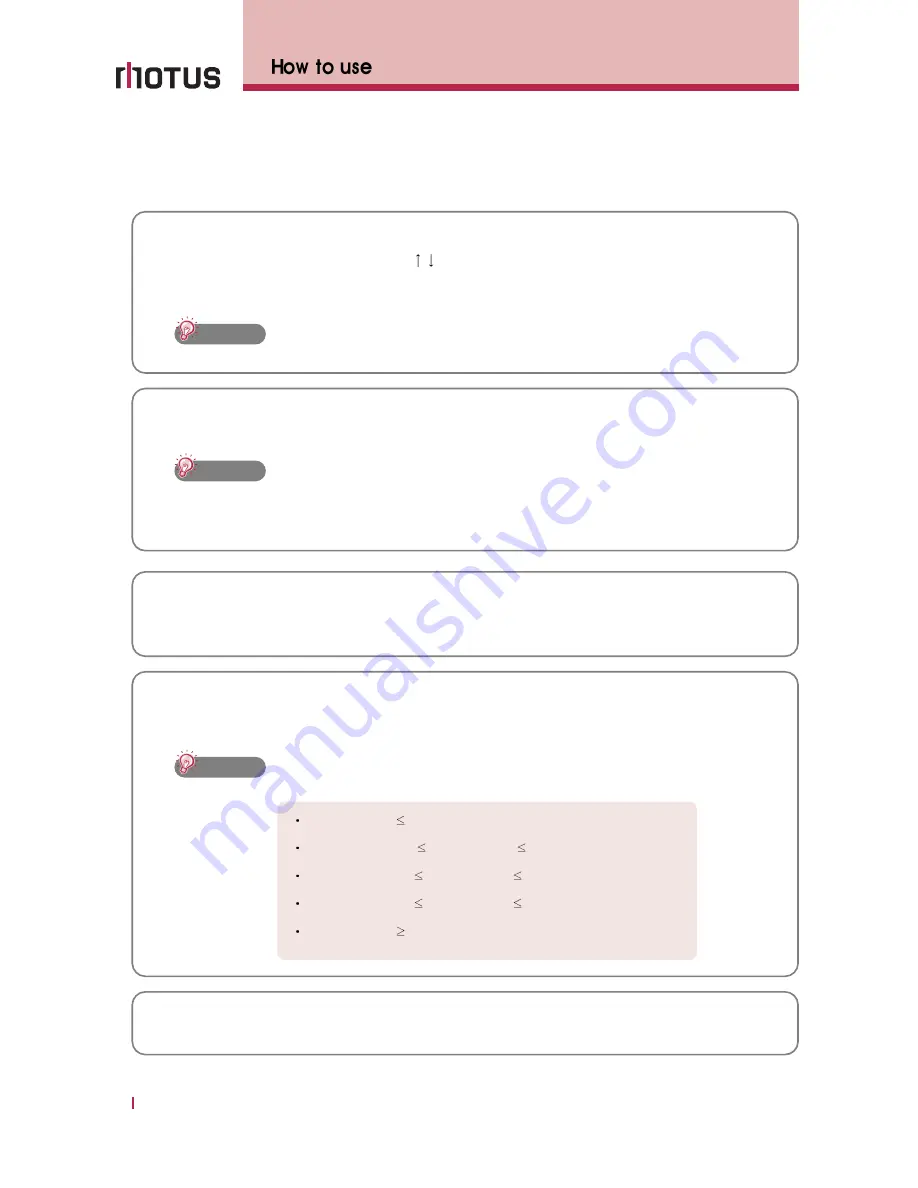
20
MOTUS
M770E SERIES
When exercise time is over or ‘START/STOP’ key is pressed, HRC course is terminated.
10. Stop exercise
Note
- Target heart rate depends on user’s fitness condition. Make sure to consult with doctor
to set up more suitable target heart rate based on complete physical examination.
Note
- During a workout, the intensity cannot be adjusted manually and ‘UP/DOWN’ key is
used to adjust ‘Target Heart Rate’
- Whenever you press ‘UP/DOWN’ one time, the target heart rate is increasesd or
decreased by the resolution of 1. The changed target heart rate is displayed on the screen.
After the message “SET HEARTRATE
+ ENTER”, heart rate value ‘120’ will be displayed on
the screen as a recommended THR for 35 years old user. If you want to change the
recommended THR, press ‘ENTER’ button after adjusting the THR with ‘UP/DOWN’ button.
6. Set up Target Heart Rate
When the message “PRESS START” is displayed on the screen, Press ‘START/STOP’ key.
7. Start exercise
Note
- Your actual heart rate is detected every 5 seconds and the intensity is
automatically adjusted to maintain your heart rate at target heart rate.
If you need, adjust Target Heart Rate anytime with ‘UP/DOWN’ key.
9. Adjust speed and THR
After 3 minutes for warming up, “START HEART RATE EXERCISE” scrolls and Fat Burn course
starts.
8. Fat Burn Exercise
Actual heart rate
Target heart rate - 11
Incline increases by 2 level in 15seconds.
Target heart rate -10
Actual heart rate
Target heart rate - 6
Incline increases by 1 level in 15seconds.
Target heart rate - 5
Actual heart rate
Target heart rate - 3
Incline increases by 1 level in 15 seconds.
Target heart rate - 2
Actual heart rate
Target heart rate + 2
No adjustment in incline
Actual heart rate
Target heart rate + 3
Incline decreases by 2 level in 15 seconds.













































