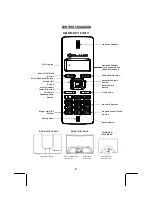12
HANDSET 1
01--12
LCD
INFORMATION
The
following
LCD
display
icon
will
be
displayed
when
each
of
its
function
is
activated.
Icon
Function
Indication
Name
or
Number
Display
LEFT
Arrow
scroll
display
RIGHT
Arrow
scroll
display
Phone
Book
Battery
Charge
Level
Ringer
OFF
TALK
Mode
ON
Hands
Free
/
Speakerphone
Mode
ON
Key
Pad
Lock
Mute
ON
Caller
ID
available
(for
review)
Base
and
Handset
Antenna
Link
signal
Handset
Intercom
ON
Message
Waiting
Indication
During
idle
/
standby
mode,
the
handset
LCD
panel
will
display
information
in
the
following
format:
During
active
or
TALK
mode
(after
placing
a
call),
the
handset
LCD
panel
will
display
the
following:
NOTE:
The
time
and
date
will
be
set
automatically
when
the
first
Caller
ID
call
is
received.
You
can
also
manually
set
the
time
as
described
in
“Setting
the
Time”
of
the
“MENU
PROGRAMMING”
section
of
this
manual.
TELEPHONE
OPERATION
To
Place
a
Call:
1.
Press
the
[TALK
BUTTON],
the
call
timer
starts
to
count.
2.
Wait
until
you
hear
a
dial
tone
and
then
dial
the
phone
number.
3.
When
you
have
finished
your
call,
press
the
[OFF
BUTTON]
to
hang
up
or
place
the
handset
on
the
base
unit
or
on
the
charger
unit.
OR
1.
Dial
the
phone
number.
An
incorrect
number
can
be
corrected
Base
and
Handset
Antenna
Link
Signal
Battery
Charge
Indication
Call
Timer
(seconds)
Call
Timer
(minutes)
TALK
Mode
Indication