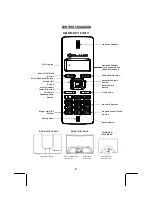19
19
HANDSET
1.3
Edit
a
Name
and
Number:
1.
Press
the
[PHONEBOOK
BUTTON]
to
enter
the
Phonebook
directory.
2.
Press
[SCROLL
UP
or
DOWN
BUTTON],
to
search
the
name
you
want
to
edit.
3.
Press
[OK
BUTTON]
to
enter
the
phonebook
Menu.
4.
Press
[SCROLL
UP
or
DOWN
BUTTON],
to
select
“EDIT
ENTRY”
and
press
[OK
BUTTON].
5.
Delete
the
character
by
[DEL
BUTTON].
Use
the
keypad
to
enter
the
new
name.
Press
the
[OK
BUTTON]
to
confirm.
6.
Enter
or
Delete
the
telephone
number.
Press
the
[OK
BUTTON]
to
confirm
the
new
entry.
7.
Select
the
melody
by
pressing
the
[SCROLL
UP
or
DOWN
BUTTON],
press
[OK
BUTTON]
to
confirm
selected
melody.
1.4
Delete
an
Entry
from
the
Phonebook
Directory:
1.
Press
the
[PHONEBOOK
BUTTON]
to
enter
the
Phonebook
directory.
2.
Press
[SCROLL
UP
or
DOWN
BUTTON],
to
search
the
name
you
want
to
delete.
3.
Press
[OK
BUTTON]
to
enter
the
phonebook
Menu.
4.
Press
[SCROLL
UP
or
DOWN
BUTTON],
to
select
“DELETE
ENTRY”
and
press
[OK
BUTTON]
to
confirm
and
the
handset
will
prompt
you
to
reconfirm
the
delete
all
function.
5.
Press
the
[OK
BUTTON]
to
confirm.
1.5
Delete
all
Entry
from
the
Phonebook
Directory:
1.
Press
the
[PHONEBOOK
BUTTON]
to
enter
the
Phonebook
directory.
2.
Press
[OK
BUTTON]
to
enter
the
phonebook
Menu.
3.
Press
[SCROLL
UP
or
DOWN
BUTTON],
to
select
“DELETE
ALL”.
4.
Press
[OK
BUTTON]
to
confirm
and
the
handset
will
prompt
you
to
reconfirm
the
delete
all
function.
5.
Press
the
[OK
BUTTON]
to
confirm.
MENU
Function
Programming
2
:
HANDSET
SETTING
>
HANDSET
SUB
‐
MENU
Information:
>
Ring
Tone
‐
External
‐
Internal
‐
Volume
>
Auto
Talk
‐
ON
‐
OFF
>
Handset
Name
‐
Enter
new
handset
name
>
Keypad
Beep
‐
ON
‐
OFF
>
Select
Base
‐
Auto
‐
Manual
>
Reset
‐
Reset?
‐
Pin_
_
_
_
(enter
4
digit
pin
code)
>
Area
Code
‐
Edit
‐
_
_
_
(enter
new
three
digit
Area
Code)
>
Language
‐
English
‐
Francais
(French)
‐
Espanol
(Spanish)
2.1
Setting
the
Handset
Ringer
Melody
and
Volume:
You
can
change
the
ringer
melody
for
an
Incoming
call
(EXTERNAL
Call)
and
Intercom
call
(INTERNAL
Call).