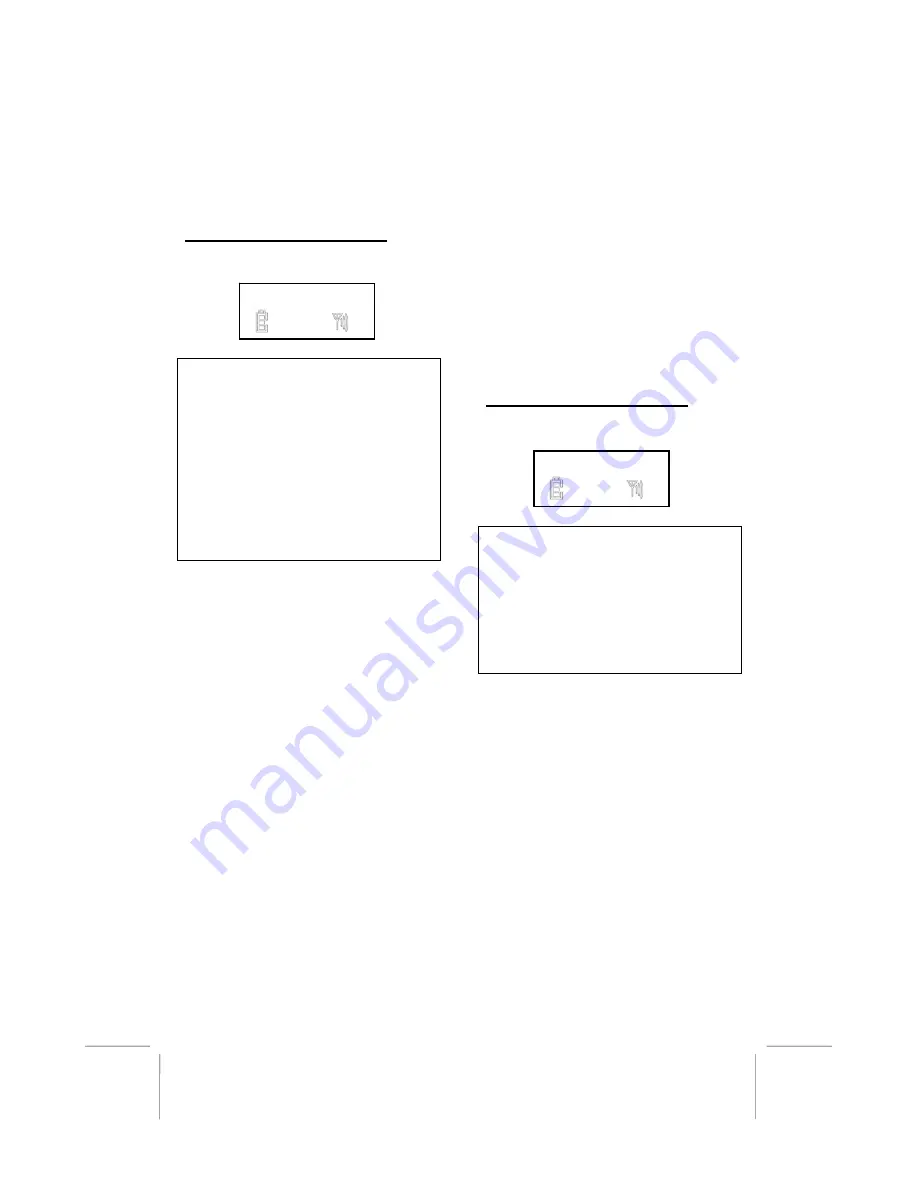
23
23
DATE TIME
REGISTER
NOTE:
if
the
Wrong
PIN
is
entered,
“ERROR
PIN”
is
shown
on
the
LCD
Display.
MENU
Function
Programming
4
:
SETTING
THE
DATE
&
TIME
>
DATE
TIME
SUB
‐
MENU
Information:
>
Year?
‐
Selection
from
00
to
31
>
Month?
‐
Selection
from
01
to
12
>
Day?
‐
Selection
from
01
to
31
>
Hour?
‐
Selection
from
00
to
23
>
Minute?
‐
Selection
from
00
to
59
You
can
change
the
date
and
time
display
on
the
Handset
LCD
Display
as
follows:
1.
Press
[MENU
BUTTON]
while
in
STANDBY
mode.
2.
Press
the
[SCROLL
UP
or
DOWN
BUTTON]
to
go
to
the
DATE
and
TIME
Setting,
press
[OK
BUTTON].
3.
Enter
YEAR?
‐
Press
the
TELEPHONE
KEYPAD
button
(selection
from
00
to
31)
to
enter
the
year
and
press
[OK
BUTTON].
4.
Enter
MONTH?
‐
Press
the
TELEPHONE
KEYPAD
button
(selection
from
01
to
12)
to
enter
the
month
and
press
[OK
BUTTON].
5.
Enter
DATE?
‐
Press
the
TELEPHONE
KEYPAD
button
(selection
from
01
to
31)
to
enter
the
date
and
press
[OK
BUTTON].
6.
Enter
HOUR?
‐
Press
the
TELEPHONE
KEYPAD
button
(selection
from
00
to
24)
to
enter
the
hours
and
press
[OK
BUTTON].
7.
Enter
MINUTE?
‐
Press
the
TELEPHONE
KEYPAD
button
(selection
from
00
to
59)
to
enter
the
hour
and
press
[OK
BUTTON].
MENU
Function
Programming
5
:
HANDSET
REGISTRATION
TO
THE
BASE
>
REGISTER
SUB
‐
MENU
Information:
‐
BASE
1
‐
BASE
2
‐
BASE
3
‐
BASE
4
‐
BASE
5
‐
>
PIN
‐‐
_
_
_
_
(enter
4
digit
Pin
Code)
The
following
Mountain
Bell
Phones
DECT
6.0
Cordless
phone
model
series
can
register
(subscribe)
five
handsets
in
one
base.
You
can
purchase
any
of
the
following
DECT
6.0
versions.
‐
31231
(One
Handset,
One
Base)
‐
31232
(Two
Handsets,
One
Base)
‐
31233
(Three
Handsets,
One
Base)
‐
31230
(One
handset,
One
Charger
Unit)
You
only
need
to
register
(subscribe)
the
handset
if:







































