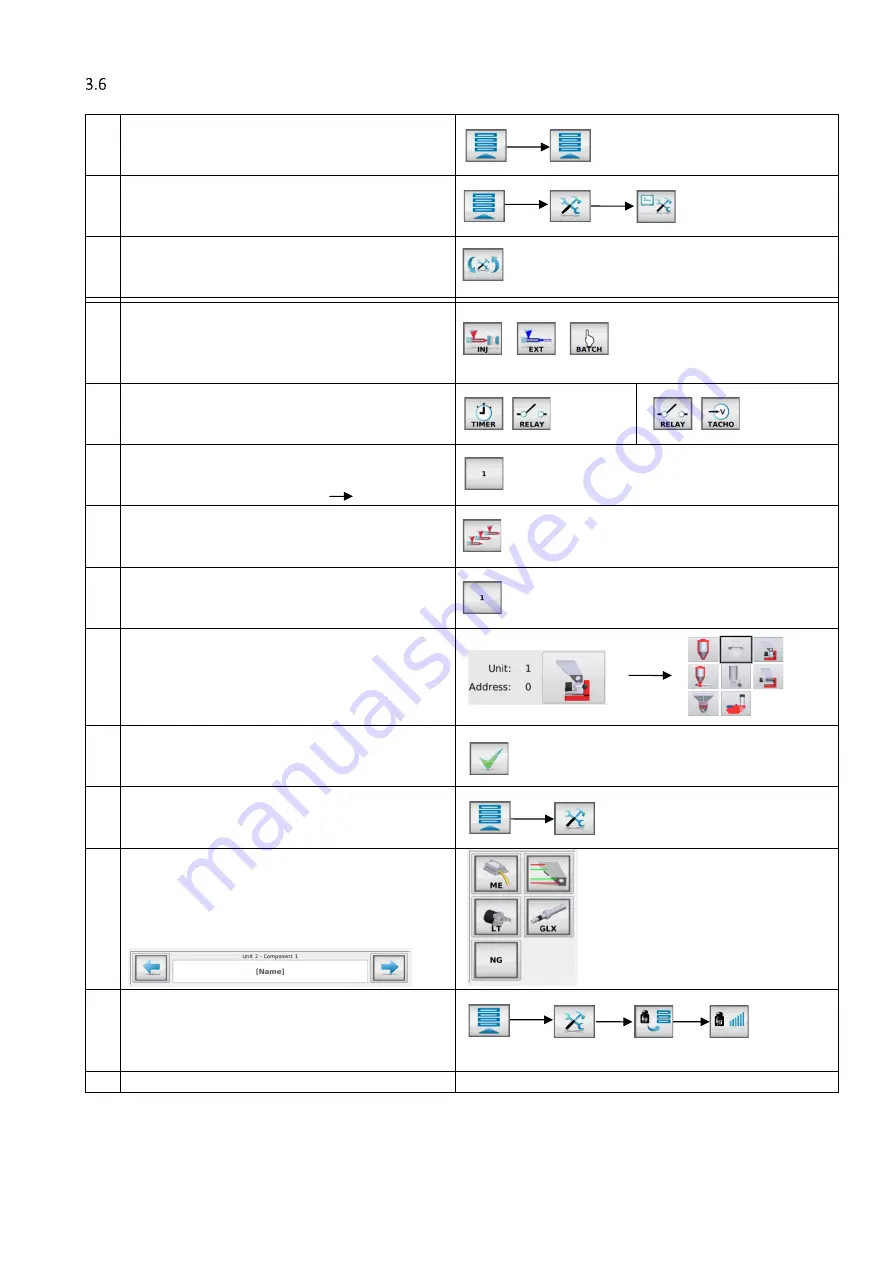
21
MCTC manual
Quick start configuration after system reset
1
Login with supervisor level
2
Open system configuration menu
3
Press the configuration wizard and follow the
steps,
or
follow the steps below.
4a
Select required operating mode (INJ, EXT,
BATCH)
4b
Select required input type
4c
Configure the number of groups (1..15)
If installed to one IMM or EXT set to “1”
5
Open the group configuration menu
5a
Set the number of units for the group
5b
Open the component types menu and select
the right unit type for each position in the list
6
Confirm all screens
7
Open the device configuration menu
7a
Make all required settings, consult the
appropriate chapter for setting the right
settings (motor type, loader type, valves, etc.)
7b
Perform a load cell calibration
(follow the onscreen instructions)
6
Ready for production!
















































