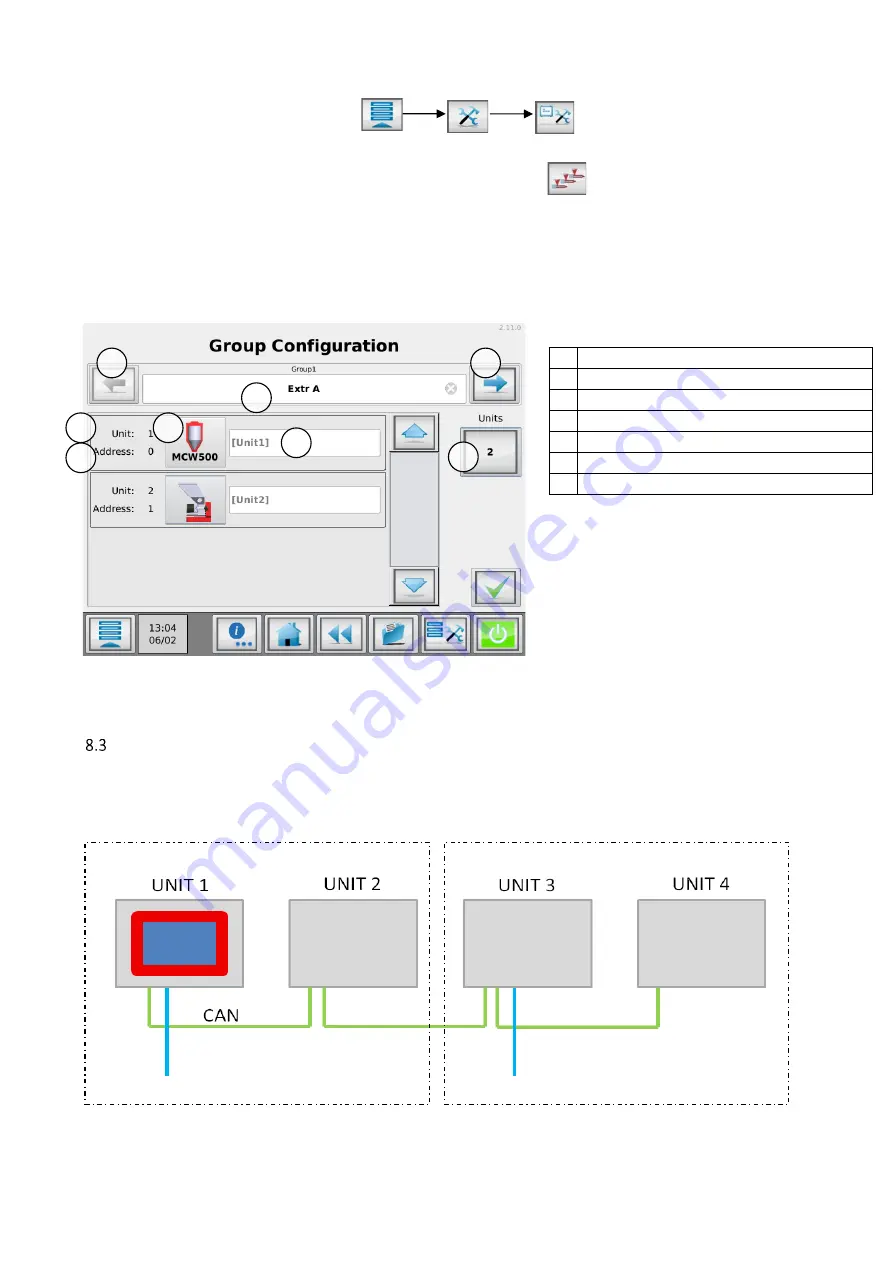
57
MCTC manual
Group configuration
Go to the advanced configuration menu:
•
Set the number of groups to 3;
•
Configure the groups by clicking the group configuration button:
The Group configuration menu is shown. Here you can enter the number of units for each group, change the
name of the group and select the type of devices used in the current selected group.
Note:
When a MCNexus is used in a group, no other components than the MCNexus can be configured for
this group.
The dipswitch setting of the blind controllers should correspond with the addresses shown in this window
(See: Component controller addressing)
MCBC blind controller
For a multicomponent setup you need at least one MCTC touchscreen controller and one MCBC blind
controller. For each additional unit you need an additional blind controller. This blind controller is a control
box without display and touchscreen, and is used to connect to the unit load cell, stepper motor, valves and
sensors. The MCTC is used as main controller and uses a CAN bus to communicate to the blind controllers.
For group configurations, the first controller in each group needs input signals from the (co)extruder / IMM.
WARNING: make sure the input signals of different units are not connected to each other. This might cause damage to the controller.
1 Group navigation buttons.
2 Group name.
3 Unit identifier.
4 CAN bus address (dipswitch setting).
5 Unit type.
6 Unit name.
7 Number of units in selected group.
INPUT SIGNAL GROUP A
INPUT SIGNAL GROUP B
GROUP A
GROUP B
2
1
1
7
3
4
5
6















































