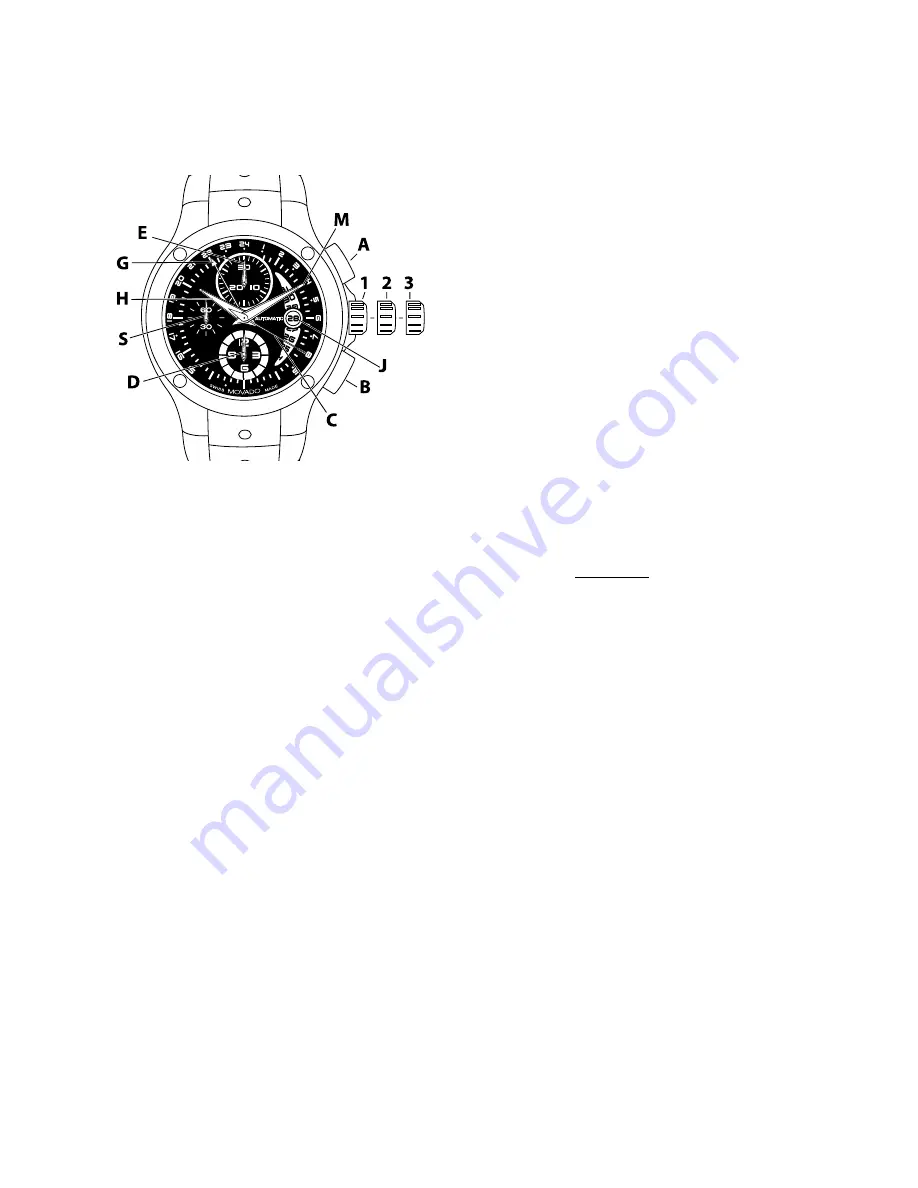
33
AUTOMATIC CHRONOGRAPH
1/1 OF A SECOND – TYPE B
Includes new SE automatic chronographs
LEGEND:
H
– Hour hand
M
– Minute hand
S
– Small seconds hand
C
– Chronograph seconds counter
G
– 24-Hour hand
D
– Chronograph 12-hour counter
E
-– Chronograph 30-minutes counter
J
– Date display
1
,
2
,
3
– Crown positions
A
– Chronograph push-button (start/stop)
B
– Chronograph push-button (split-time/reset)
These automatic chronograph models feature a
fine 25-jewel Swiss movement with 48-hour power
reserve, minute counter (up to 30), hour counter, and
small seconds subdials; center-mounted chronograph
seconds hand, and date display. They can be used
to time an event up to 12 hours, 30 minutes and 59
seconds in duration to the nearest second.
NOTE: The motion of your arm during normal daily
activities should be sufficient to keep an automatic
timepiece wound. However, if you have not worn your
watch for more than 48 hours and it has stopped,
you will need to wind your chronograph movement
by hand before setting the time or operating the
chronograph functions:
1. With the crown in position 1, flush against the
case, turn the crown clockwise approximately 20
revolutions.
2. Reset time following instructions below.
TIME/DATE SETTING
To set the time:
1. Pull crown out to position 3; watch stops.
2. Turn crown in either direction to move hands to desired
time – check that the date changes at midnight, not
at noon.
3. Push crown back in to position 1; watch restarts.
To adjust the date rapidly:
IMPORTANT: DO NOT change the date rapidly
between 8:00 PM (20H) and 2:00 AM (2H) when
automatic calendar changes are in progress. Doing so
could damage the movement.
1. Pull crown out to position 2.
2. Turn crown clockwise to change the date
J
.
NOTE: Turning the crown in the opposite direction
(counter-clockwise) will change the 24-hour hand
G
.
3. When correct date is displayed in window
J
, push
crown back in to position 1.
CHRONOGRAPH FUNCTIONS
Overview
Use buttons
A
and
B
to operate the chronograph. Pressing
button
A
the first time will start the chronograph. While the
chronograph is running, the three chronograph counter
hands will sweep continuously, indicating the number of
currently elapsed seconds (hand
C
), minutes up to 30
(hand
E
), and hours up to 12 (hand
D
). Pressing button
A
a second time will stop the chronograph. Pressing
button
B
will reset hands
C
,
E
and
D
to zero.
FIGURE A
















































