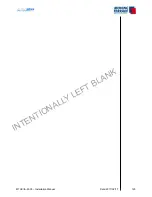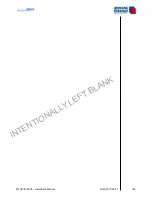MTUX/IA-63-00 – Installation Manual
135
Date: 2017/02/17
00
MT Internal test procedure to check the COM port (not open for customers)
shift 4
to get a terminal
nano .xinitrc
type # as leading character in front of the last line and
delete # in front of the 2. last line.
COM port will not be blocked, MT program will not start automatically
reboot
minicom -b 19200 -D /dev/ttyUSB2
opens COM3 with 19200 baud
ati4
type in minicom
answer should be „IRIDIUM 9600 Family“
communication with modem established
strg-z x
exit minicom
nano .xinitrc
revert the # in front of the last / 2. last line and save
reboot
Summary of Contents for MT-VisionAir X ETSO
Page 10: ...MTUX IA 63 00 Installation Manual 10 Date 2017 02 17 INTENTIONALLY LEFT BLANK ...
Page 12: ...MTUX IA 63 00 Installation Manual 12 Date 2017 02 17 INTENTIONALLY LEFT BLANK ...
Page 28: ...MTUX IA 63 00 Installation Manual 28 Date 2017 02 17 INTENTIONALLY LEFT BLANK ...
Page 107: ...MTUX IA 63 00 Installation Manual 107 Date 2017 02 1700 12 4 Dimensions in mm ...
Page 112: ...MTUX IA 63 00 Installation Manual 112 Date 2017 02 17 13 3 Dimensions in mm ...
Page 125: ...MTUX IA 63 00 Installation Manual 125 Date 2017 02 1700 INTENTIONALLY LEFT BLANK ...
Page 137: ...MTUX IA 63 00 Installation Manual 137 Date 2017 02 1700 ...
Page 138: ...MTUX IA 63 00 Installation Manual 138 Date 2017 02 17 ...
Page 139: ...MTUX IA 63 00 Installation Manual 139 Date 2017 02 1700 INTENTIONALLY LEFT BLANK ...
Page 146: ...MTUX IA 63 00 Installation Manual 146 Date 2017 02 17 INTENTIONALLY LEFT BLANK ...