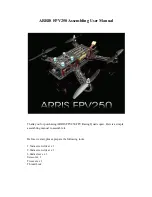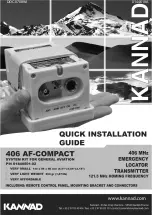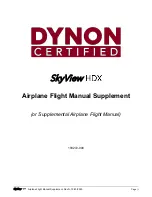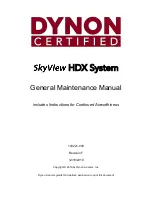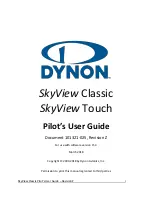MTUX/IA-63-00 – Installation Manual
52
Date: 2017/02/17
6.2. Transmission and Displaying of a User Route from an
External Flightplanning Program
6.2.1 System description
VisionAir X accepts routes from external Flightplanning program in GPX
format, transmission of the flightplan via USB stick.
6.2.2 Installation advice for USB port
Recommended is the usage of the USB via central connector, so the USBport
can be provided at a suitable remote position and the MT-VisionAir X ETSO
remains in place.
6.2.3 Prerequisites
XFILL must be ordered and enabled
the USB stick has to be be formatted FAT32
6.2.4 Usage (see User manual)
→ navRTE → ROUTES → IMPORT
6.2.5 Error Messages using IMPORT Function
When giving the IMPORT command and no USB stick has been inserted, or
if the USB memory cannot be read, the unit shows the following message:
In case no route files (in known format) are found:
When route files are found but cannot be interpreted:
•
•
Summary of Contents for MT-VisionAir X ETSO
Page 10: ...MTUX IA 63 00 Installation Manual 10 Date 2017 02 17 INTENTIONALLY LEFT BLANK ...
Page 12: ...MTUX IA 63 00 Installation Manual 12 Date 2017 02 17 INTENTIONALLY LEFT BLANK ...
Page 28: ...MTUX IA 63 00 Installation Manual 28 Date 2017 02 17 INTENTIONALLY LEFT BLANK ...
Page 107: ...MTUX IA 63 00 Installation Manual 107 Date 2017 02 1700 12 4 Dimensions in mm ...
Page 112: ...MTUX IA 63 00 Installation Manual 112 Date 2017 02 17 13 3 Dimensions in mm ...
Page 125: ...MTUX IA 63 00 Installation Manual 125 Date 2017 02 1700 INTENTIONALLY LEFT BLANK ...
Page 137: ...MTUX IA 63 00 Installation Manual 137 Date 2017 02 1700 ...
Page 138: ...MTUX IA 63 00 Installation Manual 138 Date 2017 02 17 ...
Page 139: ...MTUX IA 63 00 Installation Manual 139 Date 2017 02 1700 INTENTIONALLY LEFT BLANK ...
Page 146: ...MTUX IA 63 00 Installation Manual 146 Date 2017 02 17 INTENTIONALLY LEFT BLANK ...