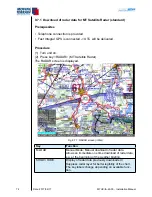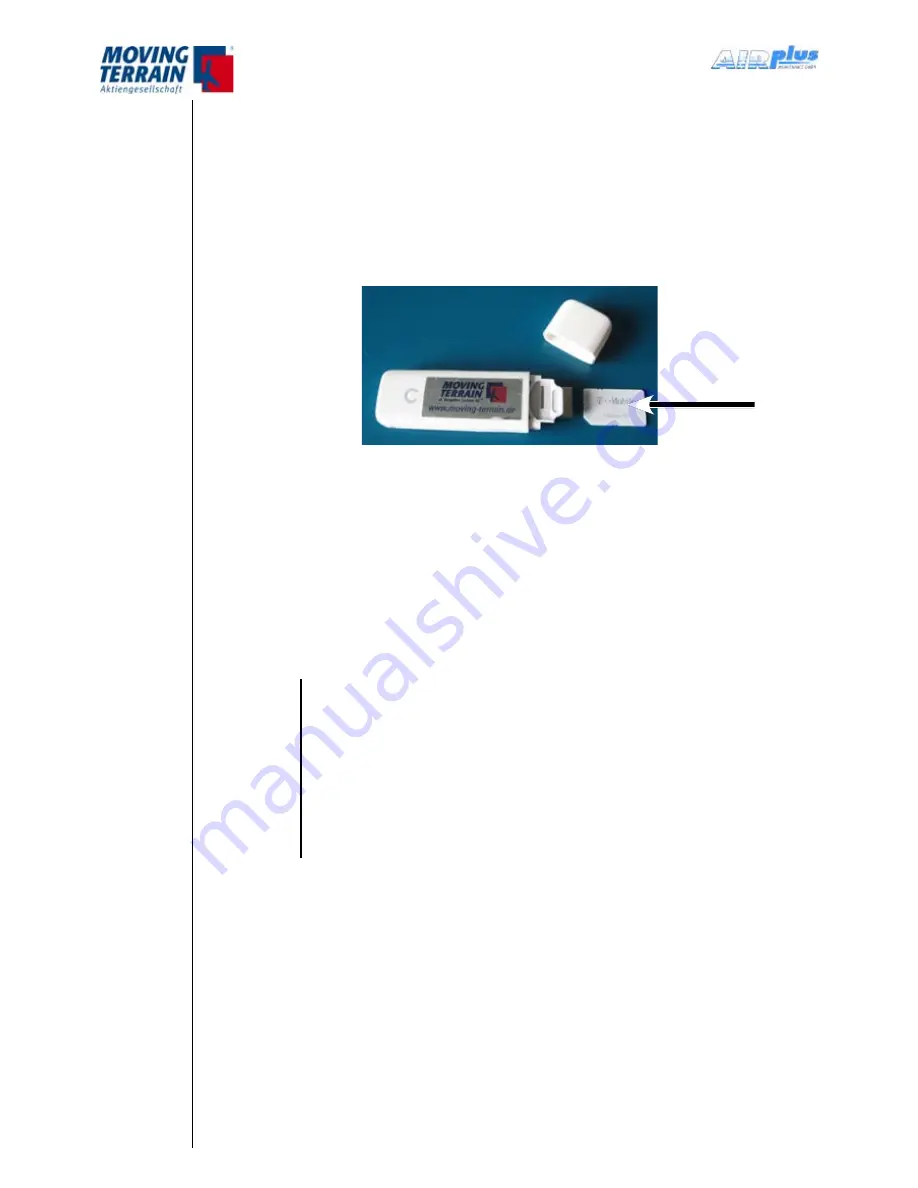
MTUX/IA-63-00 – Installation Manual
60
Date: 2017/02/17
Using a UMTS-Modem
The SIM-card of the UMTS-Modem must be international data roaming
enabled. Contact the provider in your home country (or in the roaming
country if you are on roaming) for detailed information.
Following figure shows the insertion direction of the SIM-card:
Fig. 9.1.1: SIM-card insertion direction (UMTS-Modem)
The security PIN of the SIM-card of the UMTS-Modem must be deactivated
with your telephone beforehand.
9.1.2 GPS receiver
The GPS receiver can either be
a Fast Integral GPS,
or another type of GPS.
NOTE
The GPS has to transmit current time, because radar data
download is not possible otherwise. Currently known GPS
models that are not suitable and do not transmit the time:
Garmin GNS430, GNS530.
If the GPS is not connected or has no access to the satellites,
the time given by BIOS will be read in as UTC. A popup window
will inform about this.
•
•
•
•
•
•
Summary of Contents for MT-VisionAir X ETSO
Page 10: ...MTUX IA 63 00 Installation Manual 10 Date 2017 02 17 INTENTIONALLY LEFT BLANK ...
Page 12: ...MTUX IA 63 00 Installation Manual 12 Date 2017 02 17 INTENTIONALLY LEFT BLANK ...
Page 28: ...MTUX IA 63 00 Installation Manual 28 Date 2017 02 17 INTENTIONALLY LEFT BLANK ...
Page 107: ...MTUX IA 63 00 Installation Manual 107 Date 2017 02 1700 12 4 Dimensions in mm ...
Page 112: ...MTUX IA 63 00 Installation Manual 112 Date 2017 02 17 13 3 Dimensions in mm ...
Page 125: ...MTUX IA 63 00 Installation Manual 125 Date 2017 02 1700 INTENTIONALLY LEFT BLANK ...
Page 137: ...MTUX IA 63 00 Installation Manual 137 Date 2017 02 1700 ...
Page 138: ...MTUX IA 63 00 Installation Manual 138 Date 2017 02 17 ...
Page 139: ...MTUX IA 63 00 Installation Manual 139 Date 2017 02 1700 INTENTIONALLY LEFT BLANK ...
Page 146: ...MTUX IA 63 00 Installation Manual 146 Date 2017 02 17 INTENTIONALLY LEFT BLANK ...