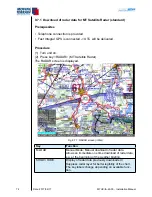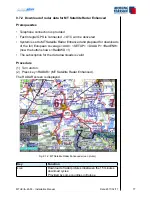MTUX/IA-63-00 – Installation Manual
63
Date: 2017/02/17
00
9.3.2 Loss of communication with phone or modem
All communication devices are connected to the USB bus of the VisionAir X.
In case of electromagnetic interference or bad cable connection the USB link
may fail.
In this case the VisionAir X reacts as follows:
IF: 1) a dial-up connection is requested (FPL or RADAR)
2) .. and the modem / phone is not detected
THEN a prompt is shown and flashes periodically ( ~ 4 sec interval):
Modem not responding, check cabling/power. Retrying ...
Force USB reset (Y = Yes, perform USB reset; BACK = Cancel)
IF:
1) The communication device becomes available --> Prompt disappears and dial-up
resumes automatically
2) The user presses ‚Y‘
--> The VisionAir X resets the USB bus
3) The user presses any other key or button (e.g. BACK)--> Dial-up attempt is cancelled,
RADAR goes to OFF
Summary of Contents for MT-VisionAir X ETSO
Page 10: ...MTUX IA 63 00 Installation Manual 10 Date 2017 02 17 INTENTIONALLY LEFT BLANK ...
Page 12: ...MTUX IA 63 00 Installation Manual 12 Date 2017 02 17 INTENTIONALLY LEFT BLANK ...
Page 28: ...MTUX IA 63 00 Installation Manual 28 Date 2017 02 17 INTENTIONALLY LEFT BLANK ...
Page 107: ...MTUX IA 63 00 Installation Manual 107 Date 2017 02 1700 12 4 Dimensions in mm ...
Page 112: ...MTUX IA 63 00 Installation Manual 112 Date 2017 02 17 13 3 Dimensions in mm ...
Page 125: ...MTUX IA 63 00 Installation Manual 125 Date 2017 02 1700 INTENTIONALLY LEFT BLANK ...
Page 137: ...MTUX IA 63 00 Installation Manual 137 Date 2017 02 1700 ...
Page 138: ...MTUX IA 63 00 Installation Manual 138 Date 2017 02 17 ...
Page 139: ...MTUX IA 63 00 Installation Manual 139 Date 2017 02 1700 INTENTIONALLY LEFT BLANK ...
Page 146: ...MTUX IA 63 00 Installation Manual 146 Date 2017 02 17 INTENTIONALLY LEFT BLANK ...