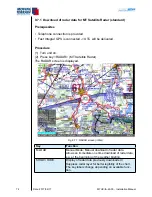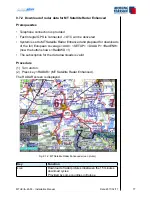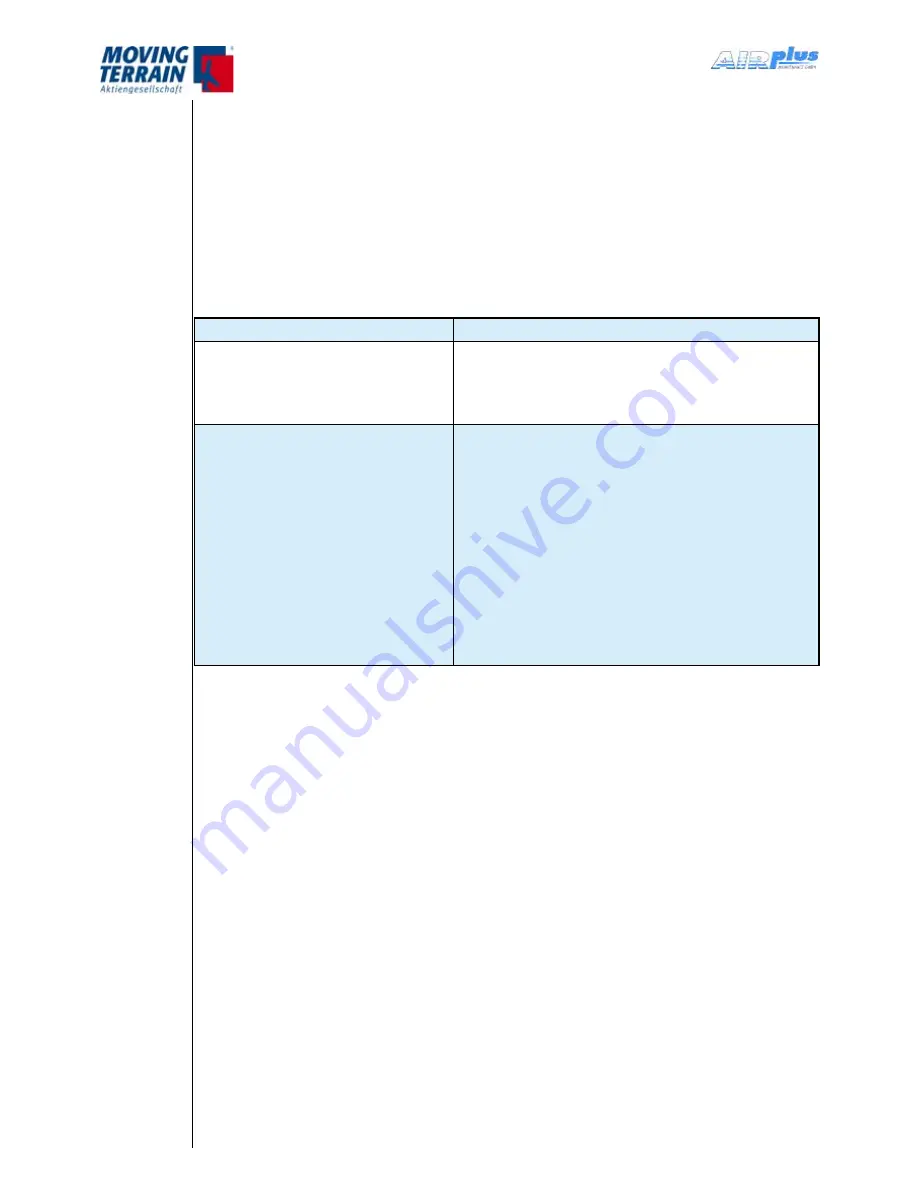
MTUX/IA-63-00 – Installation Manual
64
Date: 2017/02/17
9.3.3 RADAR usage: Manual download / Live update
In DWD mode: press RADAR - M.LOAD to trigger a single RADAR
download.
In Enhanced mode: the same button RADAR - LiveRad will behave differently
depending on the current minute within the hour, as described in the following
schema
Time of request
Result
Minutes:
04 - 05, 19 - 20, 34 - 35, 49 - 50
Downloads the latest 15-minute RADAR pic-
ture
(during the first 2 minutes).
Minutes:
06 - 18, 21 - 33, 36 - 48, 51 - 03
Requests a „Live update“
The RADAR server will recreate a composite
RADAR image from the latest data available
from each station.
Some areas of the coverage may then show a
more recent RADAR situation compared to the
usual 15-minute picture.
Live update needs 80 - 90 seconds more than
a „normal“ download due to additional process-
ing time on the weather server.
Table 9.3.3: Time Sheet for Radar Update Requests
Summary of Contents for MT-VisionAir X ETSO
Page 10: ...MTUX IA 63 00 Installation Manual 10 Date 2017 02 17 INTENTIONALLY LEFT BLANK ...
Page 12: ...MTUX IA 63 00 Installation Manual 12 Date 2017 02 17 INTENTIONALLY LEFT BLANK ...
Page 28: ...MTUX IA 63 00 Installation Manual 28 Date 2017 02 17 INTENTIONALLY LEFT BLANK ...
Page 107: ...MTUX IA 63 00 Installation Manual 107 Date 2017 02 1700 12 4 Dimensions in mm ...
Page 112: ...MTUX IA 63 00 Installation Manual 112 Date 2017 02 17 13 3 Dimensions in mm ...
Page 125: ...MTUX IA 63 00 Installation Manual 125 Date 2017 02 1700 INTENTIONALLY LEFT BLANK ...
Page 137: ...MTUX IA 63 00 Installation Manual 137 Date 2017 02 1700 ...
Page 138: ...MTUX IA 63 00 Installation Manual 138 Date 2017 02 17 ...
Page 139: ...MTUX IA 63 00 Installation Manual 139 Date 2017 02 1700 INTENTIONALLY LEFT BLANK ...
Page 146: ...MTUX IA 63 00 Installation Manual 146 Date 2017 02 17 INTENTIONALLY LEFT BLANK ...