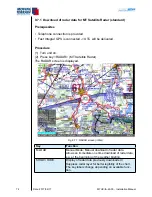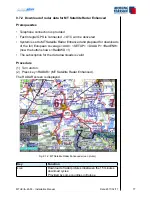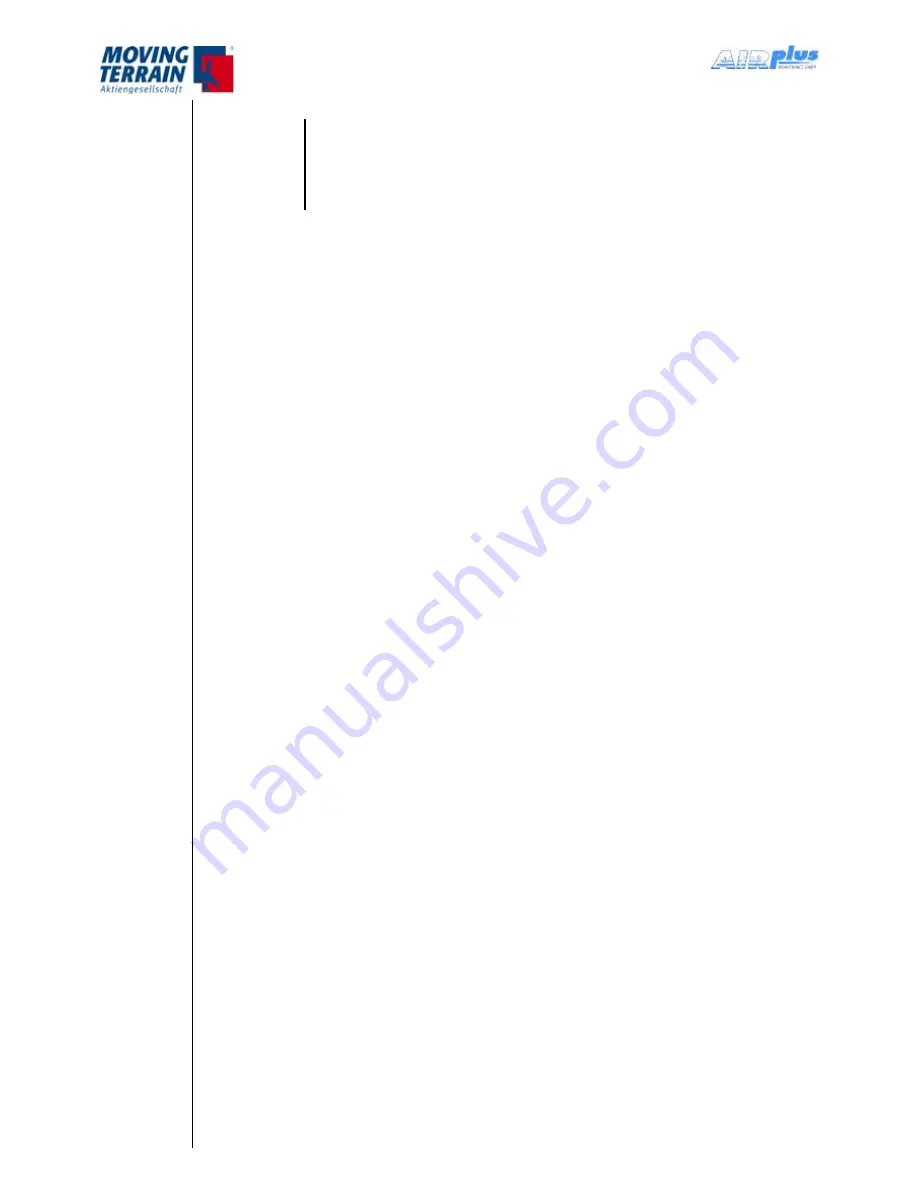
MTUX/IA-63-00 – Installation Manual
76
Date: 2017/02/17
NOTE
The download messages provide information concerning the
current download (success, progress and error messages). The
progress messages are displayed quickly, so not all of them
are readable.
(3) Press key <M.LOAD> to start the manual download of radar data.
No further entries are required.
(4) Check the download message.
If the latest file was already downloaded into unit, LATEST AVAILABLE
is displayed. Press key <SHOW> to display.
Otherwise the download proceeds with the following steps:
- Dialing
- Establish a connection
- File transfer via FTP (Starting FTP, searching file, downloading file)
- Termination of connection.
•
•
Summary of Contents for MT-VisionAir X ETSO
Page 10: ...MTUX IA 63 00 Installation Manual 10 Date 2017 02 17 INTENTIONALLY LEFT BLANK ...
Page 12: ...MTUX IA 63 00 Installation Manual 12 Date 2017 02 17 INTENTIONALLY LEFT BLANK ...
Page 28: ...MTUX IA 63 00 Installation Manual 28 Date 2017 02 17 INTENTIONALLY LEFT BLANK ...
Page 107: ...MTUX IA 63 00 Installation Manual 107 Date 2017 02 1700 12 4 Dimensions in mm ...
Page 112: ...MTUX IA 63 00 Installation Manual 112 Date 2017 02 17 13 3 Dimensions in mm ...
Page 125: ...MTUX IA 63 00 Installation Manual 125 Date 2017 02 1700 INTENTIONALLY LEFT BLANK ...
Page 137: ...MTUX IA 63 00 Installation Manual 137 Date 2017 02 1700 ...
Page 138: ...MTUX IA 63 00 Installation Manual 138 Date 2017 02 17 ...
Page 139: ...MTUX IA 63 00 Installation Manual 139 Date 2017 02 1700 INTENTIONALLY LEFT BLANK ...
Page 146: ...MTUX IA 63 00 Installation Manual 146 Date 2017 02 17 INTENTIONALLY LEFT BLANK ...