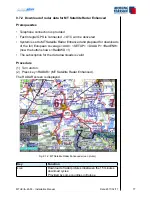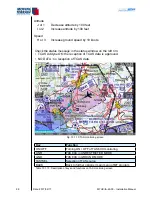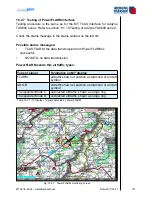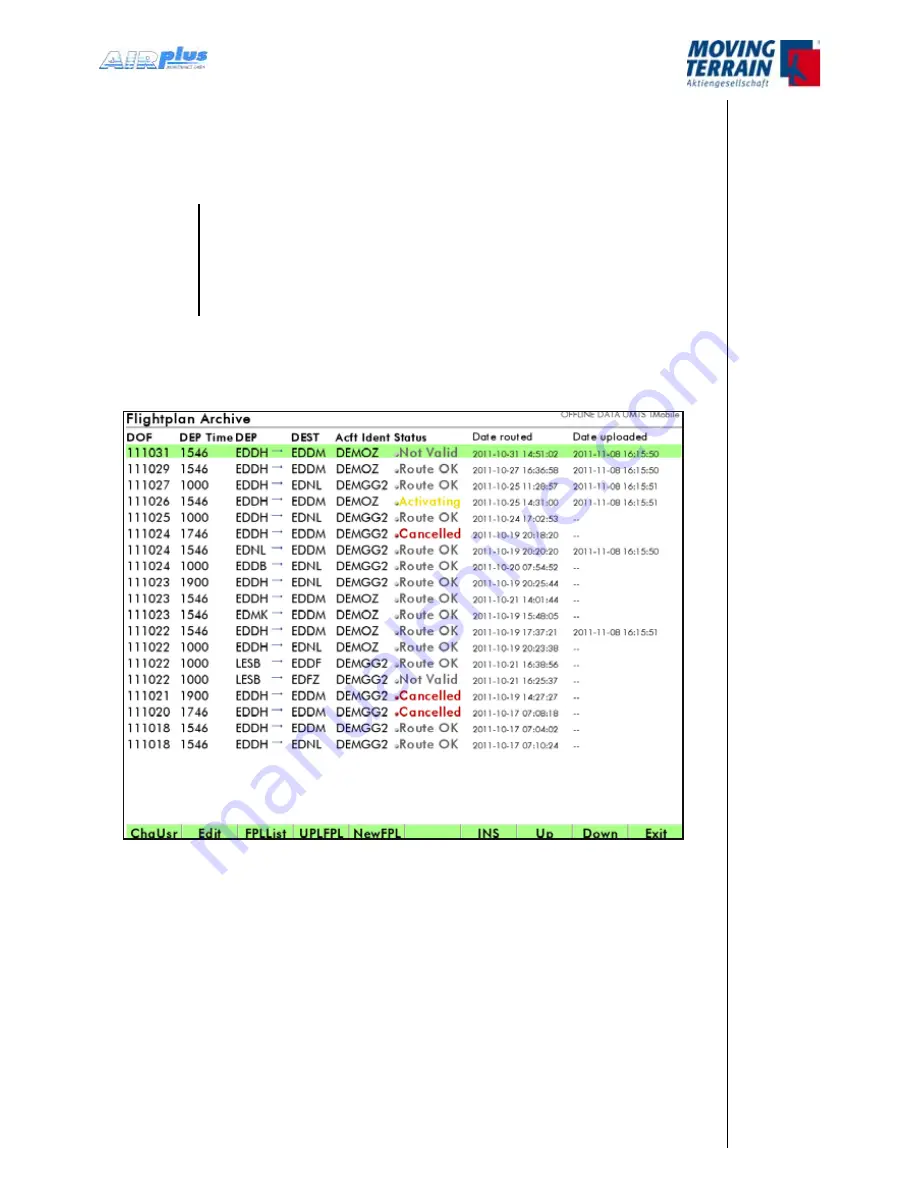
MTUX/IA-63-00 – Installation Manual
89
Date: 2017/02/17
00
(B) Flightplan Archive screen (when LOGIN data are correct)
Status messages are displayed in the upper right corner of the Flightplan
Archive screen.
NOTE
With every request to the MT Server a modem connection is
established.
Connection time is 3 minutes and ends automatically afterwards.
You can interrupt the connection during the countdown from 180
to 0 seconds by pressing <DIAL-UP >, then <HNG-UP>.
A list of stored flightplans is displayed on the Flightplan Archive screen.
In case there are no flightplans in the archive, only the entry NEW IFR
FLIGHTPLAN appears.
Fig. 8.8. (2): Flightplan Archive
Choose a flight plan which is marked “Route OK” but not uploaded yet (“Date
uploaded” empty) and press “UPLFPL” to start the process. If the plan gets
loaded the connection test was performed successfully.
If there are no plans available enter a new flightplan and get the routing
by pressing ROUTE (only visible if all fields for the flightplanning are filled
in correctly). Be aware that every query for routing will cause costs for the
customer. Please call customer’s service at Moving Terrain for further help.
For detailed information about MT B
litz
P
lan
refer to the MT B
litz
P
lan
manual.
Summary of Contents for MT-VisionAir X ETSO
Page 10: ...MTUX IA 63 00 Installation Manual 10 Date 2017 02 17 INTENTIONALLY LEFT BLANK ...
Page 12: ...MTUX IA 63 00 Installation Manual 12 Date 2017 02 17 INTENTIONALLY LEFT BLANK ...
Page 28: ...MTUX IA 63 00 Installation Manual 28 Date 2017 02 17 INTENTIONALLY LEFT BLANK ...
Page 107: ...MTUX IA 63 00 Installation Manual 107 Date 2017 02 1700 12 4 Dimensions in mm ...
Page 112: ...MTUX IA 63 00 Installation Manual 112 Date 2017 02 17 13 3 Dimensions in mm ...
Page 125: ...MTUX IA 63 00 Installation Manual 125 Date 2017 02 1700 INTENTIONALLY LEFT BLANK ...
Page 137: ...MTUX IA 63 00 Installation Manual 137 Date 2017 02 1700 ...
Page 138: ...MTUX IA 63 00 Installation Manual 138 Date 2017 02 17 ...
Page 139: ...MTUX IA 63 00 Installation Manual 139 Date 2017 02 1700 INTENTIONALLY LEFT BLANK ...
Page 146: ...MTUX IA 63 00 Installation Manual 146 Date 2017 02 17 INTENTIONALLY LEFT BLANK ...