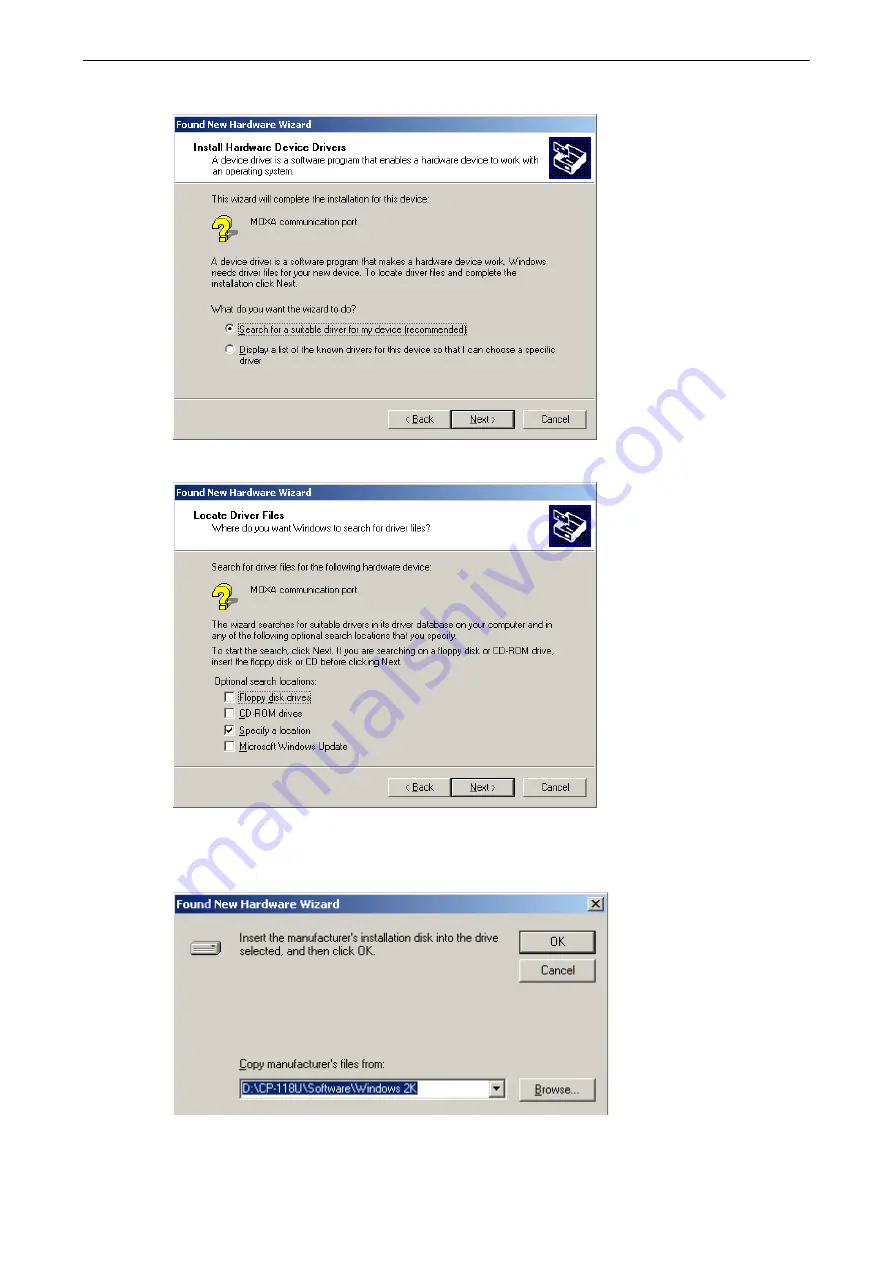
Universal PCI Board
Software Installation
3-39
2.
Select Search for a suitable driver for my device (recommended) and click Next to continue.
3.
Select Specify a location and click Next to continue.
4.
Click Browse and select the appropriate directory on the Document & Software CD for the driver. Drivers
for all operating systems are located under the product folder in the \Software directory (e.g., under
\CP-118U Series\Software). Select the \Windows 2K folder and click Next to continue.
















































