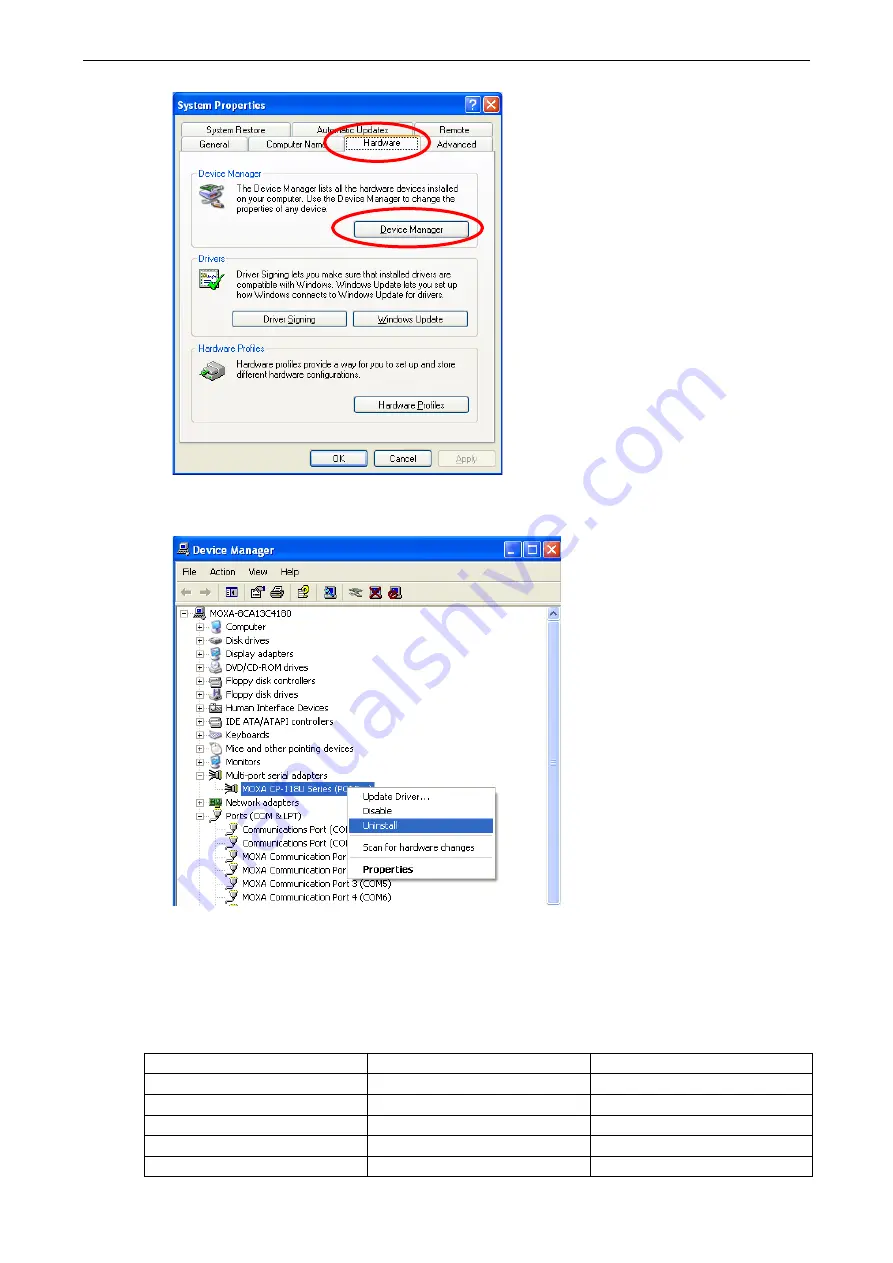
Universal PCI Board
Software Installation
3-34
3.
Right-click the UPCI board under Multi-port serial adapters (CP-118U in this example) and select
Uninstall in the context menu.
4.
A confirmation dialog will appear. Click OK to uninstall the device.
Windows 2000
This chapter explains how to install, configure, update, and remove the board drivers for Windows 2000. The
following models are supported:
2 Ports
4 Ports
8 Ports
CP-112UL/CP-112UL-I
CP-114UL/CP-114UL-I
CP-118U/CP-118U-I
CP-132UL/CP-132UL-I
CP-134U/CP-134U-I
CP-138U/CP-138U-I
CP-102UL
CP-104UL
CP-168U
CP-102U
CP-104JU
CP-102UF
POS-104UL
















































