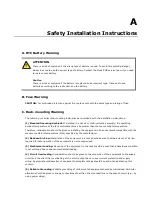DA-681C Series HW UM
BIOS Setup
3-20
Upgrading the BIOS
This section describes how to upgrade the BIOS on your computer.
NOTE
Incorrect BIOS updates may permanently damage the computer. We strongly recommend that you contact
the Moxa technical support team for assistance to obtain all the necessary tools and the most current
information before attempting to upgrade the BIOS on any Moxa device.
Step 1: Create a Bootable USB Disk
Before upgrading the BIOS, you must create a bootable USB drive for the system.
1.
Search for “format” and select
Create and format hard disk partitions
.