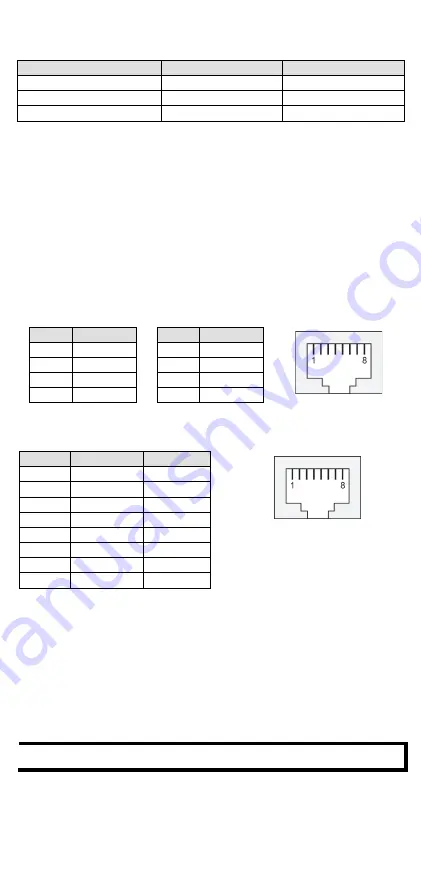
- 9 -
PIN Definition
Description
P1
P2
TXD
2
A5, B5
RXD
3
A6, B6
GND
5
A7, B7
10/100/1000BaseT(X) Ethernet Port Connection
The 10/100/1000BaseT(X) ports located on the IEF-G9010-2MGSFP
Series front panel are used to connect to Ethernet-enabled devices. Most
users will choose to configure these ports for Auto MDI/MDI-X mode, in
which case the port’s pinouts are adjusted automatically depending on
the type of Ethernet cable used (straight-through or cross-over), and the
type of device (NIC-type or HUB/Switch-type) connected to the port. No
matter which case you are connecting, we share pinouts for both MDI
(NIC-type) ports and MDI-X (HUB/Switch-type) ports.
10/100Base T(x) RJ45 Pinouts
MDI Port Pinouts
MDI-X Port Pinouts
8-pin RJ45
Pin
Signal
1
Tx+
2
Tx-
3
Rx+
6
Rx-
Pin
Signal
1
Rx+
2
Rx-
3
Tx+
6
Tx-
1000BaseT RJ45 Pinouts
Pin
MDI
MDI-X
1
BI_DA+
BI_DB+
2
BI_DA-
BI_DB-
3
BI_DB+
BI_DA+
4
BI_DC+
BI_DD+
5
BI_DC-
BI_DD-
6
BI_DB-
BI_DA-
7
BI_DD+
BI_DC+
8
BI_DD-
BI_DC-
The Reset Button
The reset button has two features:
1.
Reboot system: Press and hold the reset button for between 2 and 10
seconds. The MGMT LED will begin to blink every second, which
means the system is rebooting.
2.
Reset to factory default: Press and hold the reset button for more
than 10 seconds. The MGMT LED will begin to blink every half-second,
which means the system is resetting itself to factory default.
NOTE
DO NOT power off the device when loading default settings.





























