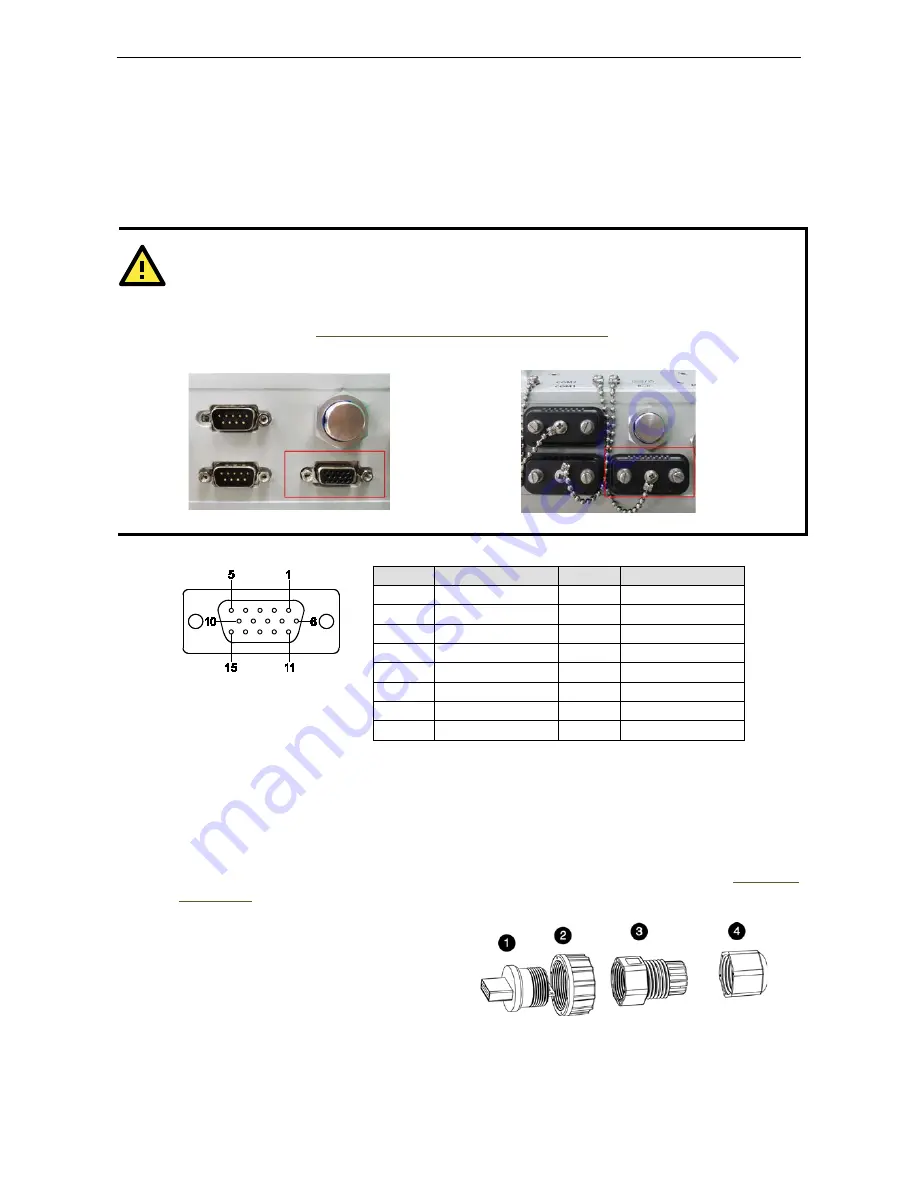
EXPC-1319 Series Hardware
Hardware Installation
2-7
Connecting to a Display
The EXPC-1319 comes with a 19-inch LED-backlit LCD display. Because the configuration of a 2
nd
or alternate
display may be required, the EXPC-1319 also comes with a VGA interface on its bottom panel. The VGA
hardware interface is a standard D-Sub 15-pin female connector; to ensure that the monitor image remains
clear, be sure to tighten the monitor cable after connecting it to the EXPC-1319 computer. The pin assignments
are shown below.
WARNING
When the external VGA display is not in use, make sure that the protective cap and the tether tail have been
securely fastened so that the waterproof function can work well. Please note that when reinstalling the
protective cap, it must be fully tightened to insure the unit is sealed correctly to meet the IP66 enclosure
rating. You may refer to
Appendix B: Statement of Regulatory Approval
for the technical details regarding
regulation Class 1 Div. 2 devices.
DB-15 Female VGA Connector
Pin No. Signal Definition Pin No. Signal Definition
1
Red
9
VCC
2
Green
10
GND
3
Blue
11
NC
4
NC
12
DDC2B Data
5
GND
13
HSYNC
6
GND
14
VSYNC
7
GND
15
DDC2B Clock
8
GND
Connecting USB Devices
The EXPC-1319 embedded computer has two USB 2.0 ports on the bottom panel. All of the ports are UHCI, Rev
2.0 compliant and support Plug & Play and hot swapping. These ports can be used to connect USB devices such
as a keyboard, mouse, USB flash disk, and USB CD-ROM. In addition, both USB ports support system boot up,
which can be activated by modifying the BIOS settings. BIOS configuration is described in detail in
Chapter 4:
BIOS Setup
. Follow the steps below to wire up the USB connectors.
Step 1: Disassemble the waterproof USB
connector into four parts. Thread the end of the
wire you intend to connect through parts 4, 3, and
2, in that order.
Step 2: Connect the wires to the USB head
according to the pinout shown in the table below.
Step 3: When finished, assemble the USB parts,
and connect the USB connector on the bottom
panel of the EXPC-1319. Make sure the connector
















































