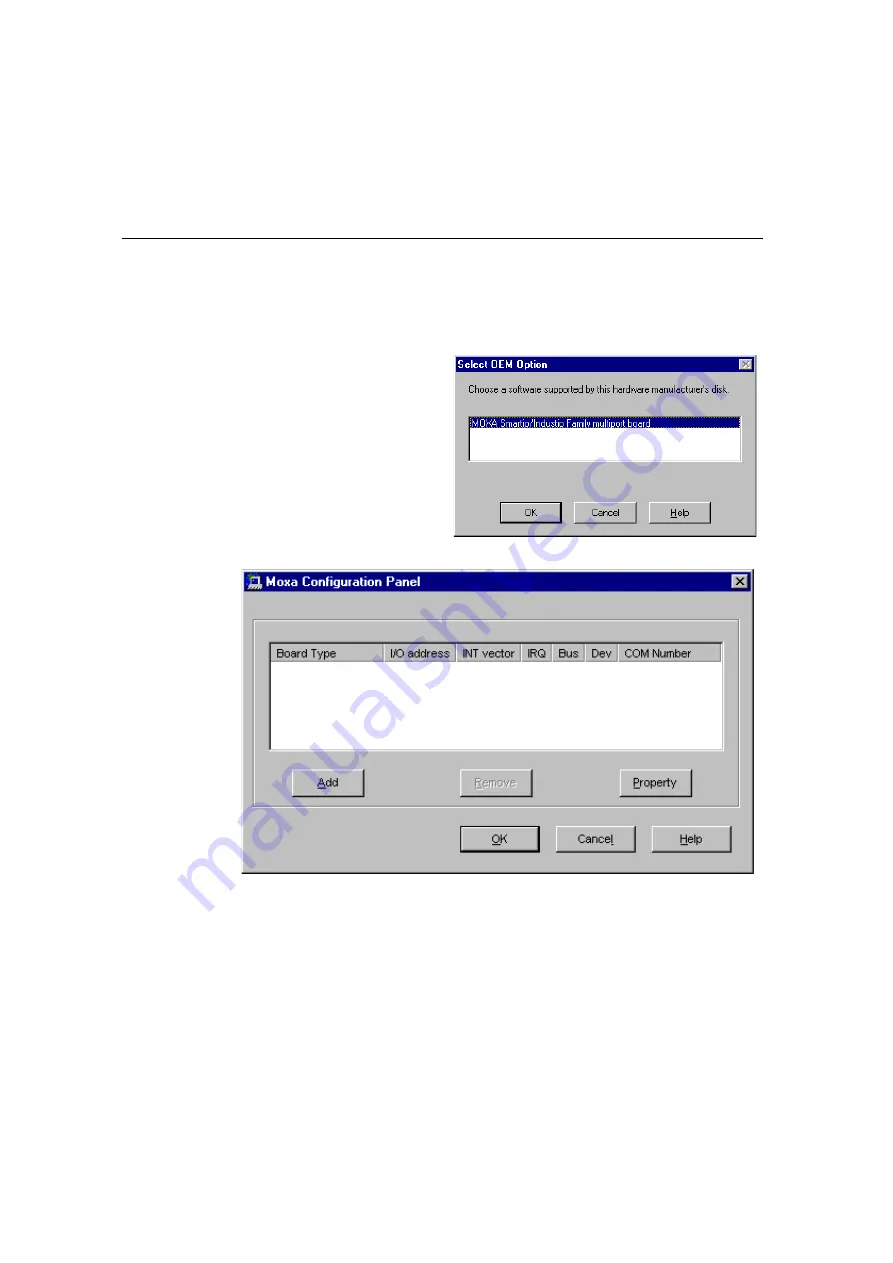
Software Installation
Industio
CI-132 Series User’s Manual
3-3
5.
Select “
MOXA
Smartio
/
Industio
Family multiport board
” in the “Select
OEM Option” dialog box, and then click [
OK
] to enter the “
MOXA
Configuration Panel
” dialog box to start the installation.
6.
In the “
MOXA Configuration Panel
” dialog box, click [
Add
] to enter
“
Property
” dialog box to add the
Industio
CI-132 Series board. Select the “
CI-
132 Series
” in the “Board Type” field. If necessary, type the desired interrupt
vector address in the “INT Vector” field, and the desired I/O port address in the
"Base I/O Port Address" field. Then select the desired interrupt number in the
















































