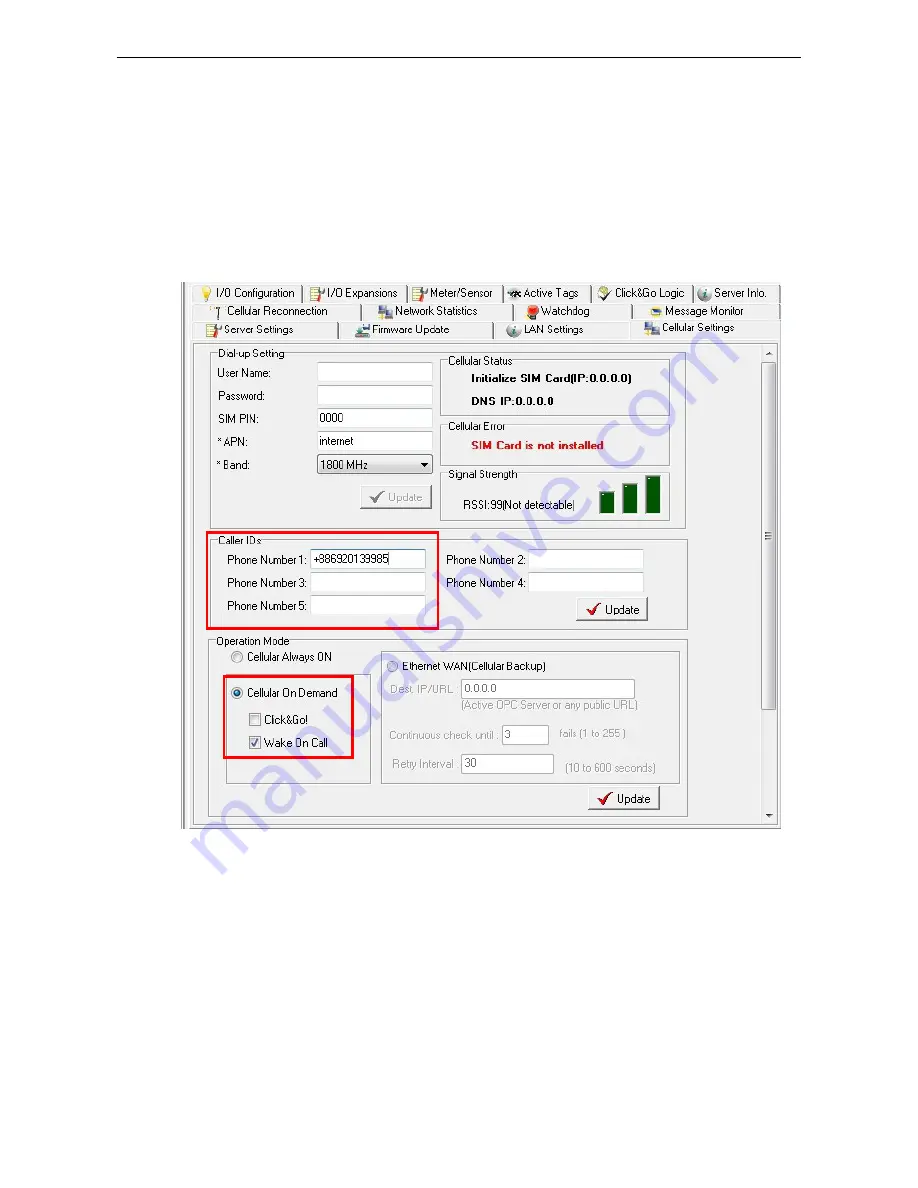
ioLogik W5300
Planning and Assistance
5-26
Enabling the Power Saving Function and Secure
Wake on Call
Scenario:
In this example we describe how to use the ioLogik W5300’s power management function.
Setup Procedure
Step 1:
Start ioAdmin as administrator.
Step 2:
Select the
Cellular Settings
tab and set the operation mode to
On Demand
. The Cellular will remain
in GSM standby mode. The I/O function, Click&Go, and Data Logging functions will continue to work properly.
Step 3:
Checkmark the “Wake on Call” checkbox.
Step 4:
Input the appropriate phone numbers in the Caller ID column. You may input a maximum of 5 phone
numbers.
Step 5:
After restarting the system, you can use your cell phone to connect the device to the Cellular network.
Enabling Ethernet and Cellular Redundancy
Scenario:
In this example we describe how to enable the Ethernet port as the primary interface and use the
cellular interface as backup.
Setup Procedure
Step 1:
On the
Cellular Settings
tab, select
Ethernet Wan (Cellular Backup)
as the Operation Mode.
















































