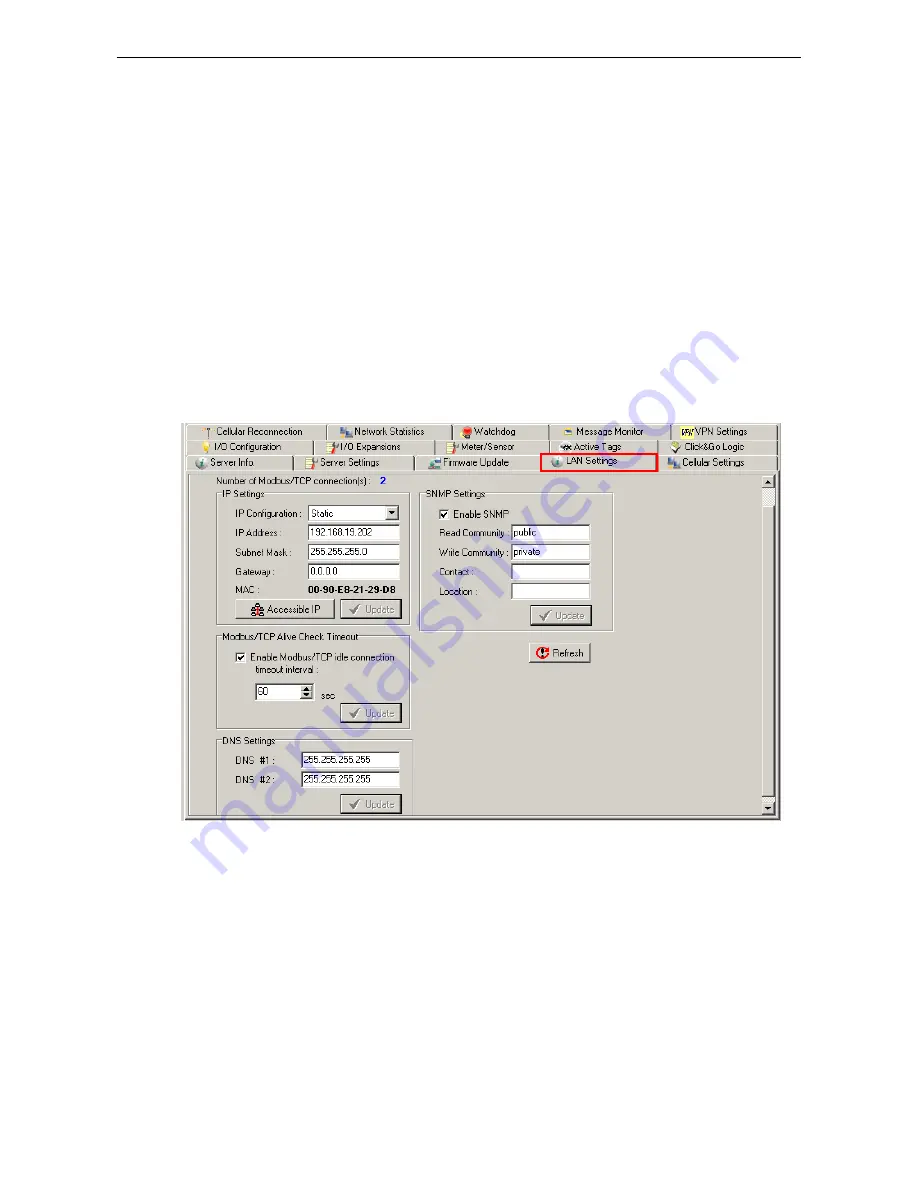
ioLogik W5300
Utility: ioAdmin
3-12
The LAN Settings Panel
The
LAN Settings
panel is available after you log in as administrator. You will be able to configure
IP
,
Modbus/TCP Alive Check Timeout
,
DNS
, and
SNMP
settings.
IP Settings
You can set up a static or dynamic IP address for the ioLogik, as well as a subnet mask and gateway address.
To allow only authorized IP addresses to have access to the ioLogik and attached sensors, click
Accessible IP
.
Access will be granted only to addresses listed in the
Accessible IP
screen. Any requests from sources that are
not on the accessible IP list will be unable to use Modbus/TCP or ioAdmin to access the ioLogik.
Modbus/TCP Alive Check Timeout Settings
Modbus/TCP Alive Check Timeout
is designed to avoid TCP congestion due to a connection failure. If the
network host is unable to respond due to a hardware failure or a network problem, the ioLogik will continue to
wait for a response from the host. This will cause the TCP port to be occupied indefinitely by the host.
On the
other hand, if an
idle connection timeout interval
is enabled for
Modbus/TCP
, then when the ioLogik’s connection to the
server exceeds a specified time period the device will automatically release its modbus/TCP connection to the server, freeing
up the port for a new connection.
DNS Settings
Use this field to specify the IP addresses of one or two DNS servers. DNS servers can be used to find available
e-mail addresses when setting up Click&Go rules. By default, DNS is set to automatic. If you want to configure
a specific setting, contact your local cellular provider for details.
SNMP Settings
The ioLogik W5300 supports SNMP v1 and v2c (Simple Network Management Protocol) to monitor network and
I/O devices. It is useful for building automation and telecom applications. Use these fields to enable SNMP and
to set
read
and
write
strings.
















































