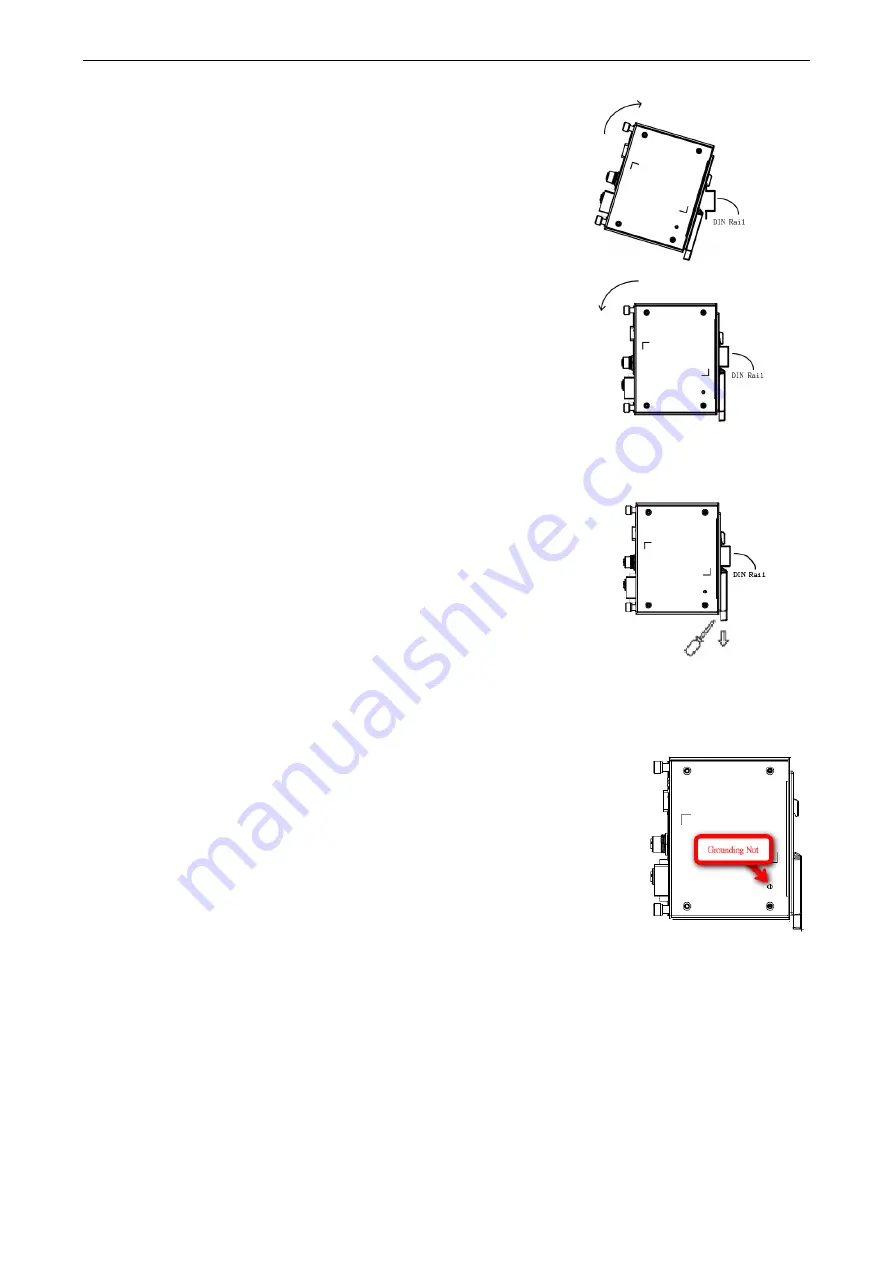
ioPAC 8020 Rugged Remote I/O
Initial Setup
2-3
STEP 2: Insert the top of the DIN-Rail into the top slots on the DIN-Rail
attachment plate.
STEP 3: The DIN-Rail attachment unit will snap into place as shown in
the illustration to the right.
Removing the ioPAC from the DIN-Rail
To remove the ioPAC 8020 from the DIN-Rail, use a screwdriver to push
down the spring-loaded bracket until it locks in place, as shown in the
diagram to the right. Next, rotate the bottom of the switch upwards and
then remove the switch from the DIN-Rail.
Grounding the ioPAC System
The ioPAC 8020 is grounded to enhance EMS performance. The ioPAC 8020
comes with metal DIN-Rail brackets for grounding the system. For optimal EMS
performance, connect the chassis ground nut on the ioPAC 8020 to the
grounding point. The ground nut is located on the right side of the ioPAC 8020.
Inserting/Removing I/O Modules from the ioPAC
The ioPAC 8020 comes with flexible, hot swappable I/O modules. It is easy to manually tighten and loosen the
screws.















































