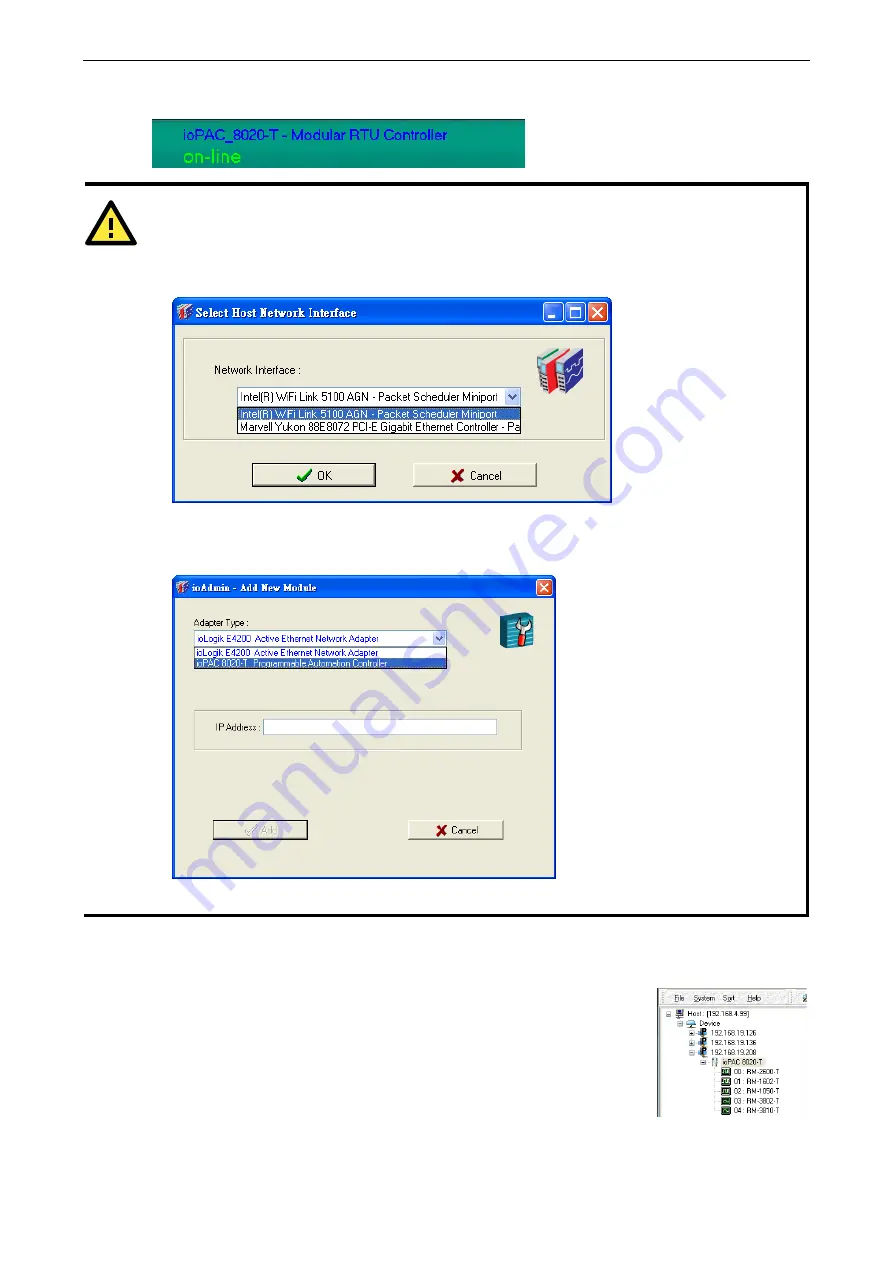
ioPAC 8020 Rugged Remote I/O
Utilities
3-4
If the connection succeeds, the main screen title will be displayed as below:
CAN’T FIND DEVICE
If Modular_ioAdmin can’t find the device, there are two possible causes, described below:
1.
There are multiple network interfaces on the host PC. Before searching for devices, be sure to select the
correct network interface at menu bar
system
Network Interface.
2.
The device is not in the same network segment as your host PC. You can add them manually. Click the
Device tag in the Navigation Panel, and then choose Add new device. In the pop out window, key in the
IP address of the ioPAC you want to add.
Check the Ethernet cable if the methods above do not solve the problem.
Login as Administrator
After the ioPAC 8020 is displayed in the main window, select the “Device
Settings” Tab. Type in the password and then click the “login” button in order to
enter Administrator Mode. The default password is blank.
















































