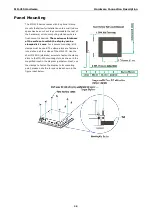MD-215 Hardware
Hardware Connection Description
3-2
Placement Guidelines
Before installing and mounting the MD-215 display, please read the following notes:
1.
The MD-215 series is designed for various installation or mounting methods, including desktop mounting,
panel mounting, and VESA mounting. Please refer to the relevant mechanical drawings in the next sections.
2.
Good ventilation is necessary to prolong the life of the product. The chassis heat-sink area MUST keep clear
from other heat generating items, or the motherboard could be damaged. The minimum distance is 150
mm.
3.
Keep sufficient space for ventilation improvement, cable inlet or wiring installation, and maintenance
purposes.
4.
DO NOT install the unit in a horizontal position (laying down), since the heat from inside the unit will not
dissipate effectively, resulting in damage to the LCD panel. We recommend installing the unit in a vertical
position (±30 degrees) for better heat dissipation.
5.
Exposure to extreme direct sunlight may cause a considerable increase in the temperature of the unit, and
under certain circumstances might cause the temperature to increase beyond the recommended value. Be
sure to keep this point in mind when planning the placement of bridge equipment (sun shades, distance
from the windows, ventilation, etc.).
6.
Exposure to strong vibration or acoustic noise might affect functionality and expected lifetime. During
system assembly and installation, be sure to mount the display carefully to avoid exposure to amplified
vibrations.
7.
For maximum safety, at least two people should work together to lift, place, and fasten the display to its
mounting point. Before you lift or move the display, first verify that any power to the system is turned off.
In addition, make sure you have prepared the correct screws for panel mounting.
Installation Notes
Follow these steps when installing the MD-215:
1.
Fasten the mounting kit on the display first, and then mount the display.
2.
Connect cables (DVI-D, VGA, Power cord, etc).
3.
Power on the MD-215 display, and then power on the computer.