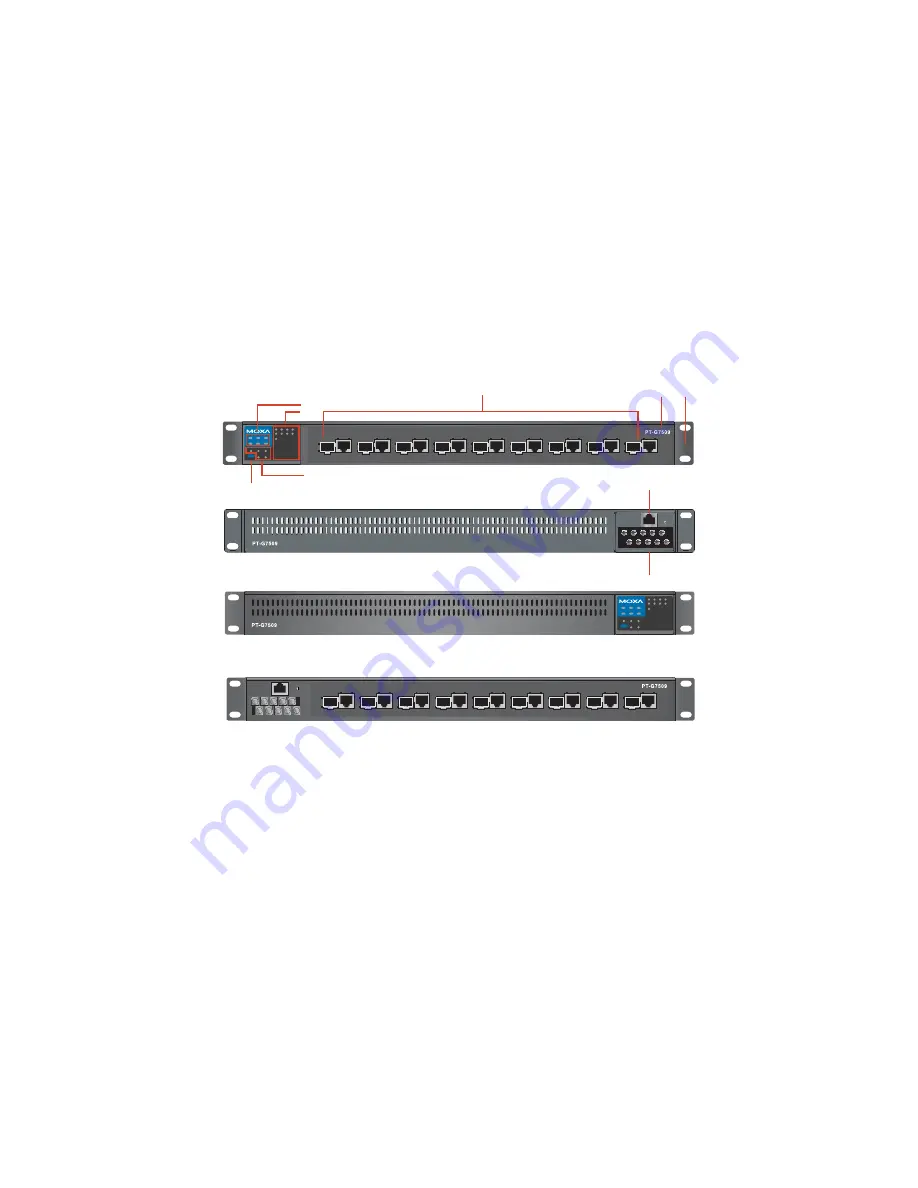
- 2 -
Package Checklist
The Moxa PowerTrans switch is shipped with the following items. If any of
these items are missing or damaged, please contact your customer service
representative for assistance.
y
1 Moxa PowerTrans Switch
y
Hardware Installation Guide
y
CD-ROM with User’s Manual and SNMP MIB file
y
Moxa Product Warranty Statement
y
RJ45 to DB9 console port cable
y
Protective caps for unused ports
y
2 rack-mount ears
Panel Layout
Front view (Front Cabling)
Front view (Rear Cabling)
Rear view (Front Cabling)
Rear view (Rear Cabling)
8
7
6
9
STAT
FAULT
PWR1
MASTER
PWR2
COUPLER
LNK/ACT
SPEED
FDX/HDX
RING PORT
COMUPLER
PORT
MODE
CONSOLE
STAT
FAULT
PWR1
MASTER
PWR2
COUPLER
LNK/ACT
SPEED
FDX/HDX
RING PORT
COMUPLER
PORT
MODE
1
2
3
4
5
6
7
8
9
1
2
3
4
5
6
7
8
9
4
2
3
1
5
1.
System status LEDs
2.
Interface Module mode LEDs
3.
9 Gigabit Combo port LEDs
4.
Push-button switch to select mode for Interface Module
5. Model
Name
6.
9 Gigabit Combo ports
7.
Serial Console port
8.
10-pin terminal block for power inputs, and relay output
9.
Rack Mounting Kit

























