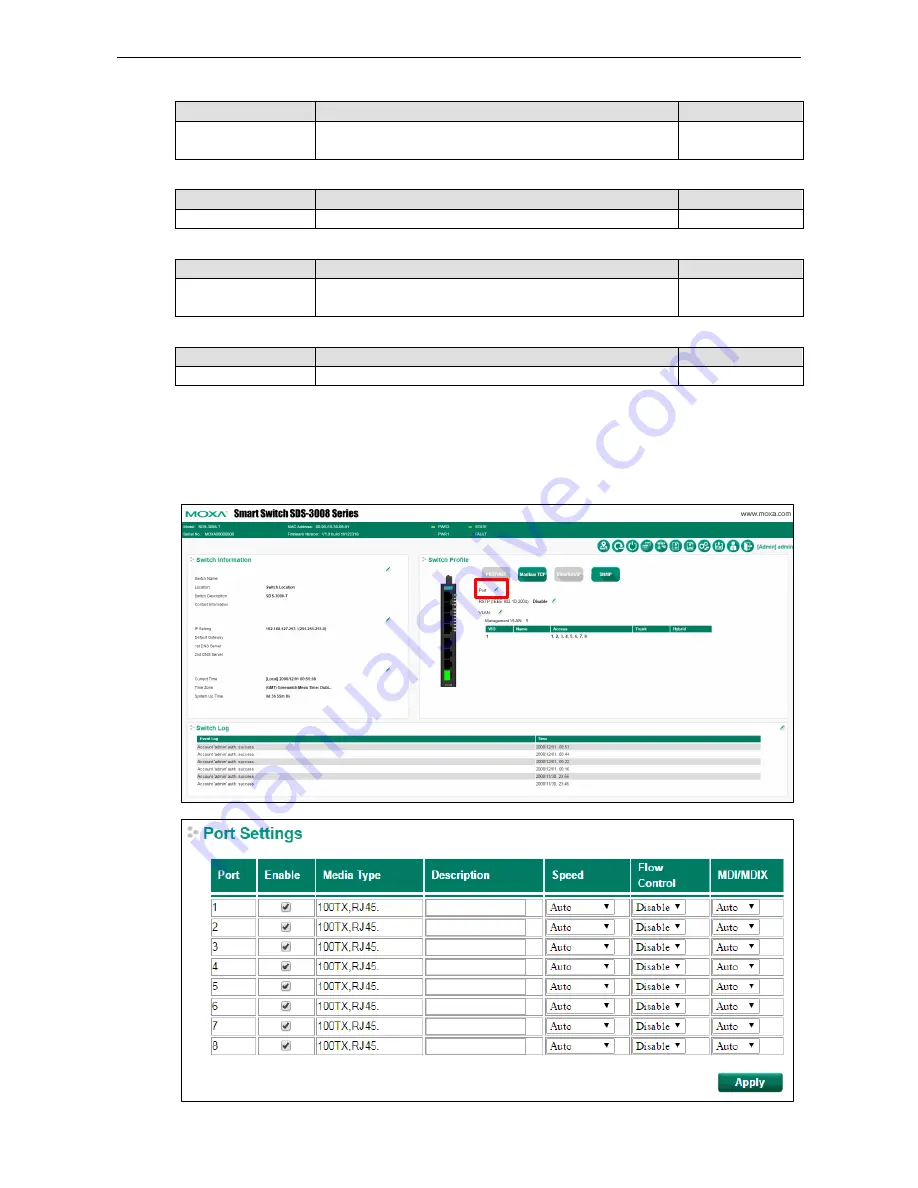
Moxa Industrial Smart Ethernet Switch
Management Functions
3-16
Host IP Address 1
Setting
Description
Factory Default
IP or name
Specifies the IP address or name of the primary trap server
used by your network.
None
1st Trap Community
Setting
Description
Factory Default
Max. of 30 characters Specifies the community string to use for authentication.
Public
Host IP Address 2
Setting
Description
Factory Default
IP or name
Specifies the IP address or name of the secondary trap server
used by your network.
None
2nd Trap Community
Setting
Description
Factory Default
Max. of 30 characters Specifies the community string to use for authentication.
Public
Port Settings
Click the Port Edit button in the Switch Panel. When the Port Settings page pops up, you can configure port
access, port transmission speed, flow control, port type (MDI or MDIX), etc.















































