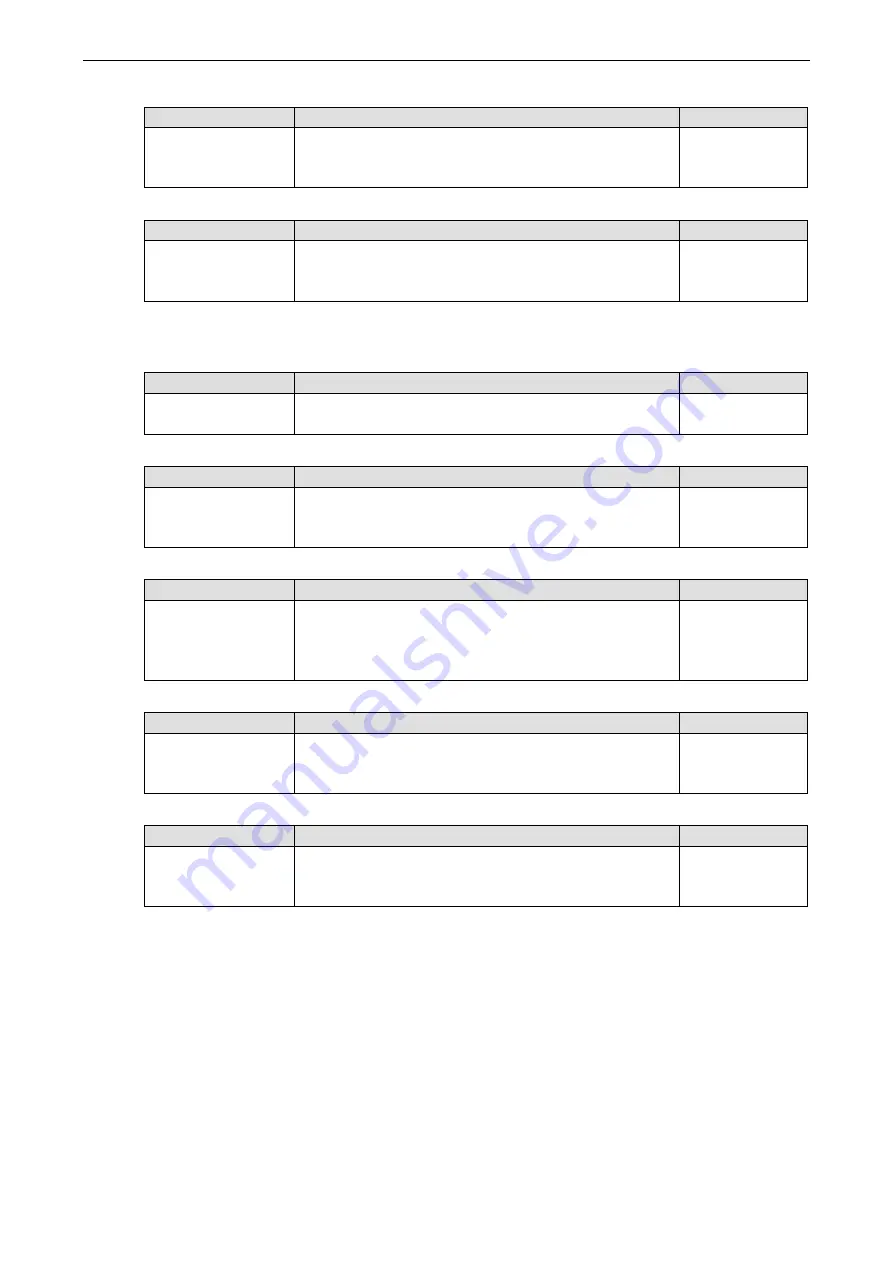
TAP-125-U-W-X-Z
(YYYYYYYY)
Web Console Configuration
3-10
Gateway
Setting
Description
Factory Default
Gateway for client
isolation function
This setting is used when “Isolated within the same subnet” is
selected. Gateway and netmask are used to define the network
in which wireless clients will be isolated from each other.
None
Netmask
Setting
Description
Factory Default
Netmask for client
isolation function
This setting is used when “Isolated within the same subnet” is
selected. Gateway and netmask are used to define the network
in which wireless clients will be isolated from each other.
None
“Allowed subnet with TCP/UDP port” settings are used to define the exception subnets (or hosts) when
“Isolated within the same subnet” is selected. Up to eight subnets or hosts can be defined.
Active
Setting
Description
Factory Default
Enable/Disable
This checkbox enables or disables the rule for allowed subnet
settings.
Disable
IP
Setting
Description
Factory Default
IP address for allowed
subnet definition
The IP address of the subnet definition. Hosts in this subnet can
be accessed by other hosts or wireless clients in the same
subnet.
None
Netmask
Setting
Description
Factory Default
Netmask for allowed
subnet definition
The netmask of the subnet definition. Hosts in this subnet can
be accessed by other hosts or wireless clients in the same
subnet. You can also define the exception host by entering
255.255.255.255 in this field.
None
Protocol
Setting
Description
Factory Default
Protocol for allowed
subnet definition
The protocol of the subnet definition. Hosts in this subnet can
be accessed by other hosts or wireless clients in the same
subnet.
All
Port
Setting
Description
Factory Default
Port for allowed subnet
definition
The port range of the subnet definition. Hosts in this subnet can
be accessed by other hosts or wireless clients in the same
subnet.
None
WLAN Security Settings
The TAP-125-U-W-X-Z (YYYYYYYY) provides four standardized wireless security modes: Open, WEP (Wired
Equivalent Privacy), WPA (Wi-Fi Protected Access), and WPA2. Several security modes are available in the
TAP-125-U-W-X-Z (YYYYYYYY) by selecting Security mode and WPA type:
•
Open: No authentication, no data encryption.
•
WEP: Static WEP (Wired Equivalent Privacy) keys must be configured manually.
•
WPA/WPA2-Personal: Also known as WPA/WPA2-PSK. You will need to specify the Pre-Shared Key in the
Passphrase field, which will be used by the TKIP or AES engine as a master key to generate keys that
actually encrypt outgoing packets and decrypt incoming packets.














































