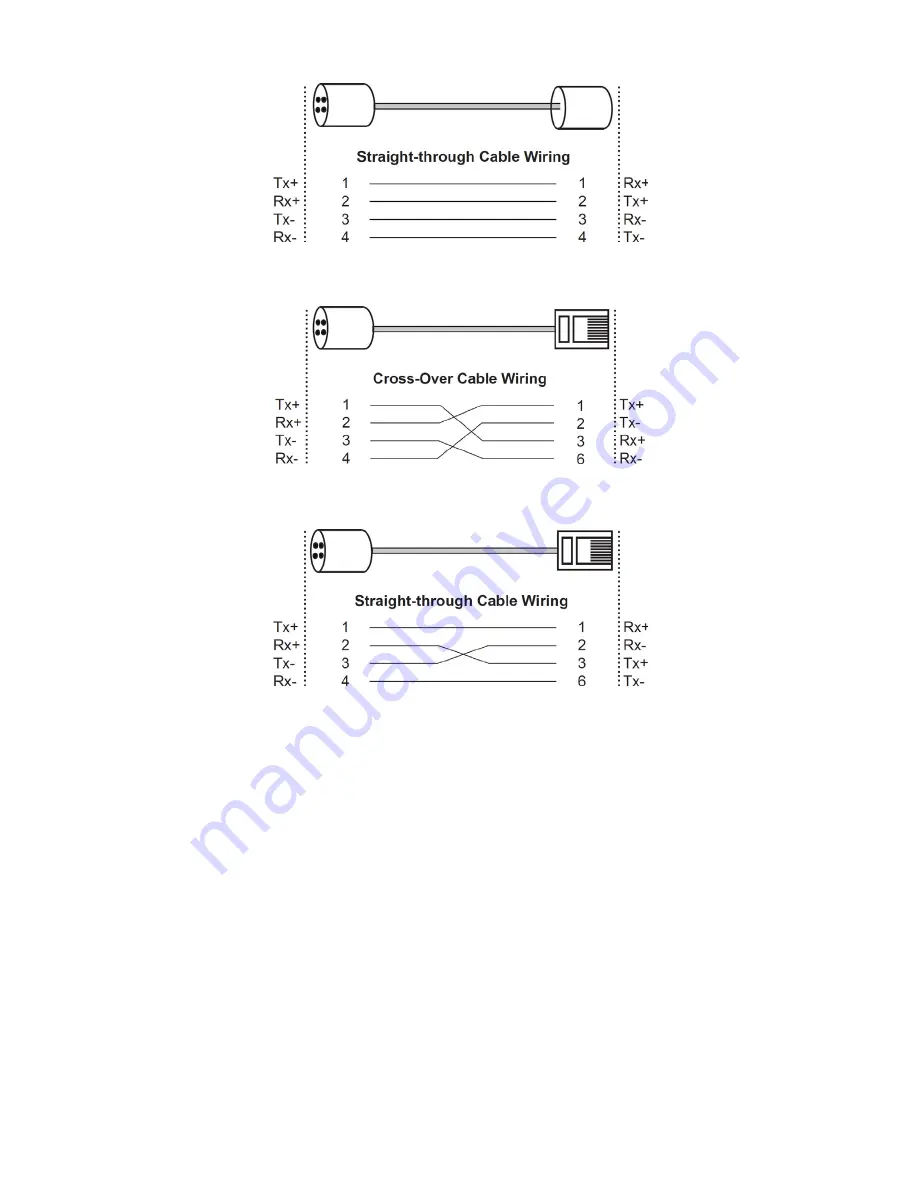
- 13 -
M12 (4-pin, M) to M12 (4-pin, M) Straight-Trough Cable Wiring
M12 (4-pin, M) to RJ45 (8-pin) Cross-Over Cable Wiring
M12 (4-pin, M) to RJ45 (8-pin) Straight-Trough Cable Wiring
Rotary Switch IP Address Settings
The ToughNet TN-5510 switches have 3 rotary switches on the front
panel for configuring the IP address without using a PC, making onsite
configuration extremely convenient. This can be especially helpful when
you need to replace a faulty switch quickly.
STEP 1:
Remove the protective cover by unscrewing the 2 screws with an
Allen wrench (also called an Allen key or hex key).
STEP 2:
Use a flat-bladed screwdriver to rotate the 3 rotary switches to
point to the chosen numbers.
STEP 3:
Replace the protective cover and then tighten the screws to the
proper torque.
STEP 4:
Restart the ToughNet switch to enable the newly configured IP
address.



































