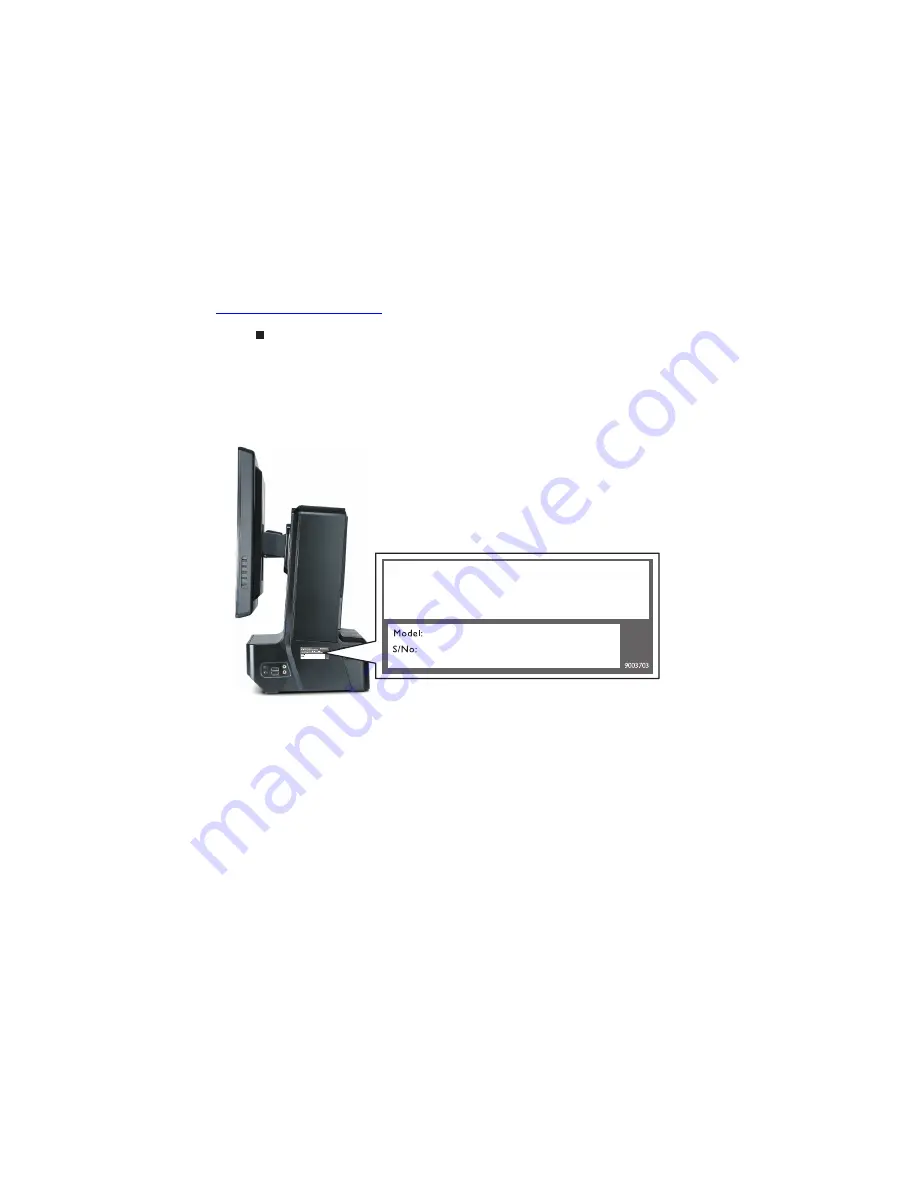
CHAPTER 1: Getting Started
2
Getting help
About this guide
This guide includes information and maintenance instructions that are specific to your model of
computer. Some illustrations in this guide may look different than your computer because hardware
options and port locations may vary.
For more information
For more information about your computer, visit MPC’s
Support
page at
www.mpccorp.com/support
or the Web address shown on your computer’s label. The
Support
page
also has links to additional documentation and detailed specifications.
Contact information
The label on the side of your computer case contains information that identifies your computer
model and serial number. Technical Support will need this information if you call for assistance.
Microsoft Certificate of Authenticity
The Microsoft Certificate of Authenticity label found on the side of your computer includes the
product key code for your operating system. If you ever reinstall Windows from the installation
DVD, you will need to enter these numbers to activate Windows.
System Specifications
Your Profile 6.5 All-in-One computer features a high-performance system board. The following
specifications describe your system board.
Processor
•
Intel Core 2 Duo
•
Intel Core 2 Quad
Summary of Contents for Profile 6.5
Page 1: ......
Page 2: ......
Page 34: ...CHAPTER 2 Upgrading Your Computer 30 ...
Page 39: ...www mpccorp com 35 ...
Page 40: ...CHAPTER 3 Maintaining Your Computer 36 ...
Page 56: ...CHAPTER 4 Troubleshooting 52 ...
Page 66: ...Index 62 ...
Page 67: ......







































