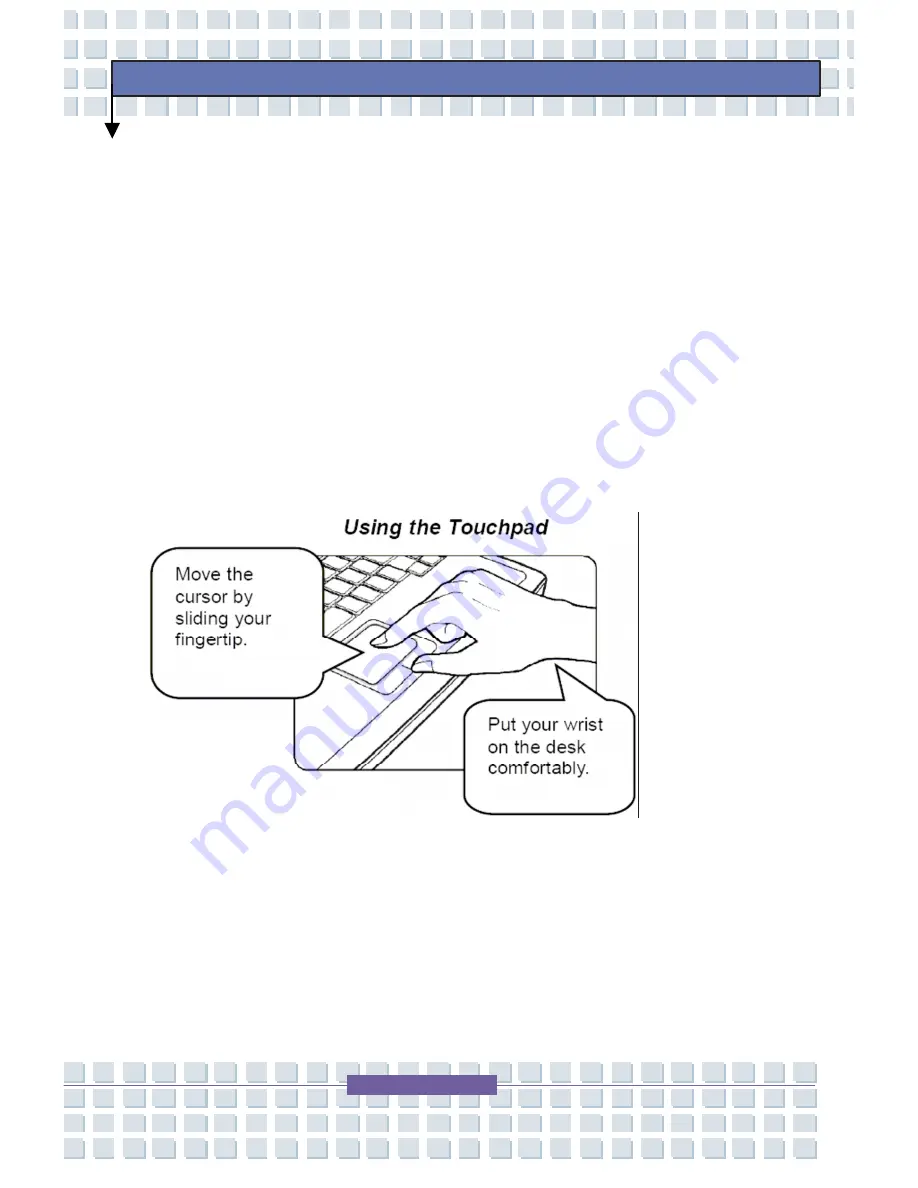
62
Preface
Drag and Drop
You can move files or objects in your Notebook by using drag-and-drop.
To do so, place the cursor on the desired item and slightly tap twice on
the touchpad, and then keep your fingertip in contact with the touchpad
on the second tap. Now, you can drag the selected item to the desired
location by moving your finger on the touchpad, and then lift your finger
from the touchpad to drop the item into place. Alternately, you can press
and hold the left button when you select an item, and then move your
finger to the desired location; finally, release the left button to finish the
drag-and-drop operation.
Summary of Contents for TransPort U1100
Page 1: ...TransPort U1100 Technical Reference Manual ...
Page 38: ...38 Preface ...
Page 59: ...59 Preface Fn Key ...
Page 69: ...69 Preface Accessories ...
Page 71: ...71 Preface Welcome Center Advanced ...
Page 80: ...80 Preface Control Keys ...
Page 84: ...84 Preface Advanced Menu ...
Page 85: ...85 Preface ...
Page 108: ...108 Preface Safety Guideline for Using Lithium Battery ...
Page 109: ...109 Preface WEEE Statement ...
Page 110: ...110 Preface ...
Page 111: ...111 Preface ...
















































