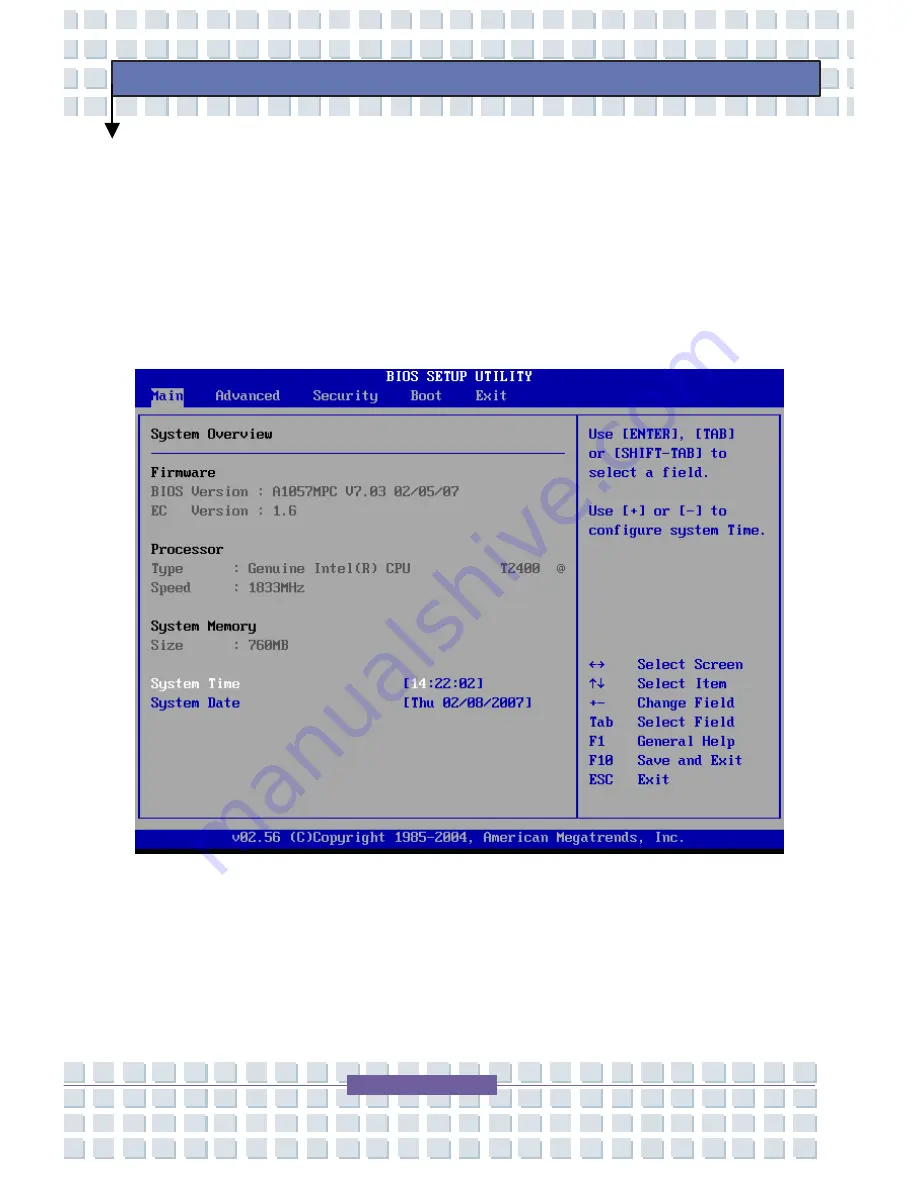
82
Preface
4. Security
Menu
– Install or clear Supervisor’s and User’s
Password settings.
5. Exit
Menu
– Choose decided status before leaving the BIOS
menu.
Main Menu
System Overview
System Overview will show you BIOS version and other information
about its build date and update notes, CPU type and speed, and system
memory. The variable setting s in Main menu are Share Memory, System
Time, and System Date.
Summary of Contents for TransPort U1100
Page 1: ...TransPort U1100 Technical Reference Manual ...
Page 38: ...38 Preface ...
Page 59: ...59 Preface Fn Key ...
Page 69: ...69 Preface Accessories ...
Page 71: ...71 Preface Welcome Center Advanced ...
Page 80: ...80 Preface Control Keys ...
Page 84: ...84 Preface Advanced Menu ...
Page 85: ...85 Preface ...
Page 108: ...108 Preface Safety Guideline for Using Lithium Battery ...
Page 109: ...109 Preface WEEE Statement ...
Page 110: ...110 Preface ...
Page 111: ...111 Preface ...
















































