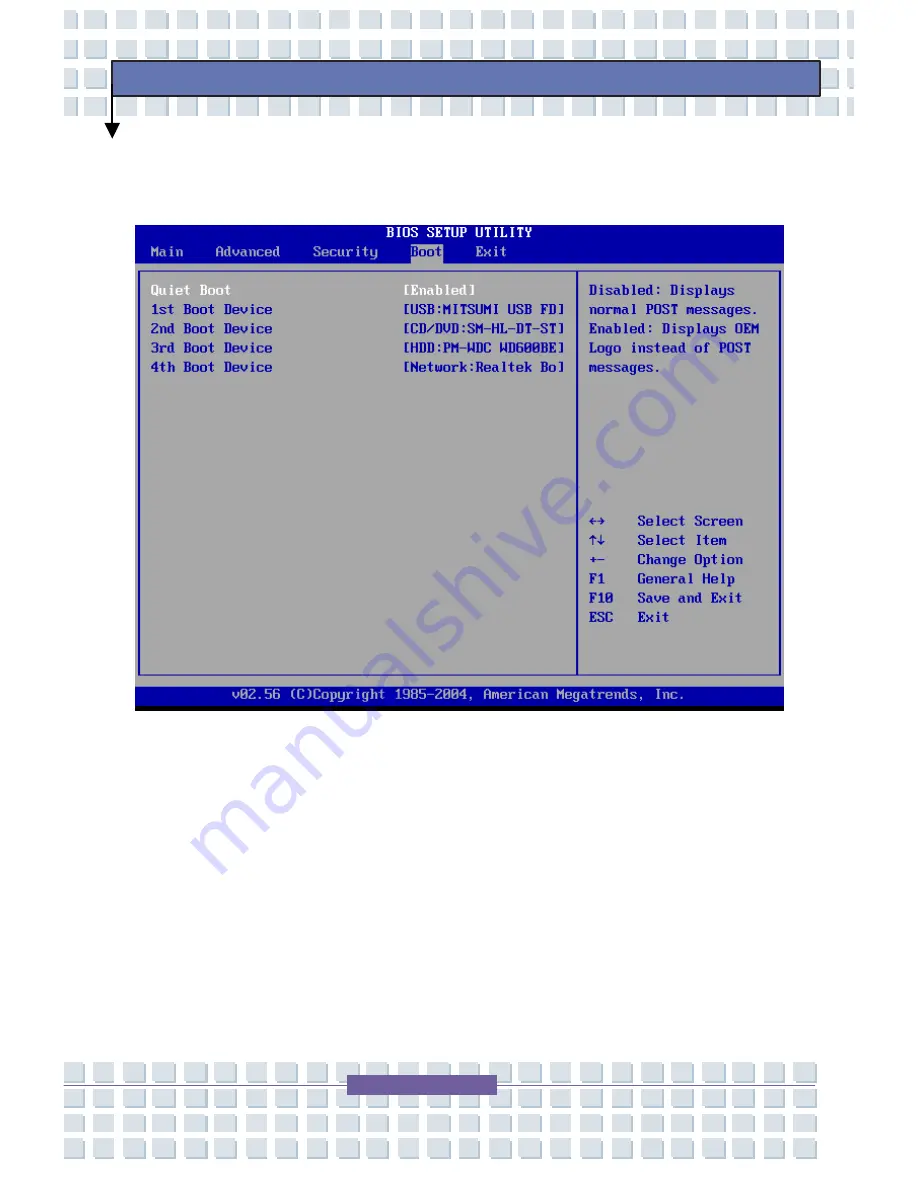
90
Preface
Boot Menu
Quiet Boot
– This item enables you to show the vendor logo on
the boot-up screen. Screen options:
Disabled
or
Enabled
. The
default setting is
Enabled
.
1
st
, 2
nd
, 3
rd
, and 4
th
Boot Device
– These four items allow you to
set the sequence of boot devices where BIOS attempts to load
the disk operating system.
Summary of Contents for TransPort U1100
Page 1: ...TransPort U1100 Technical Reference Manual ...
Page 38: ...38 Preface ...
Page 59: ...59 Preface Fn Key ...
Page 69: ...69 Preface Accessories ...
Page 71: ...71 Preface Welcome Center Advanced ...
Page 80: ...80 Preface Control Keys ...
Page 84: ...84 Preface Advanced Menu ...
Page 85: ...85 Preface ...
Page 108: ...108 Preface Safety Guideline for Using Lithium Battery ...
Page 109: ...109 Preface WEEE Statement ...
Page 110: ...110 Preface ...
Page 111: ...111 Preface ...
















































