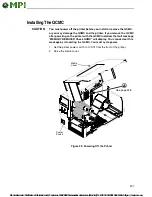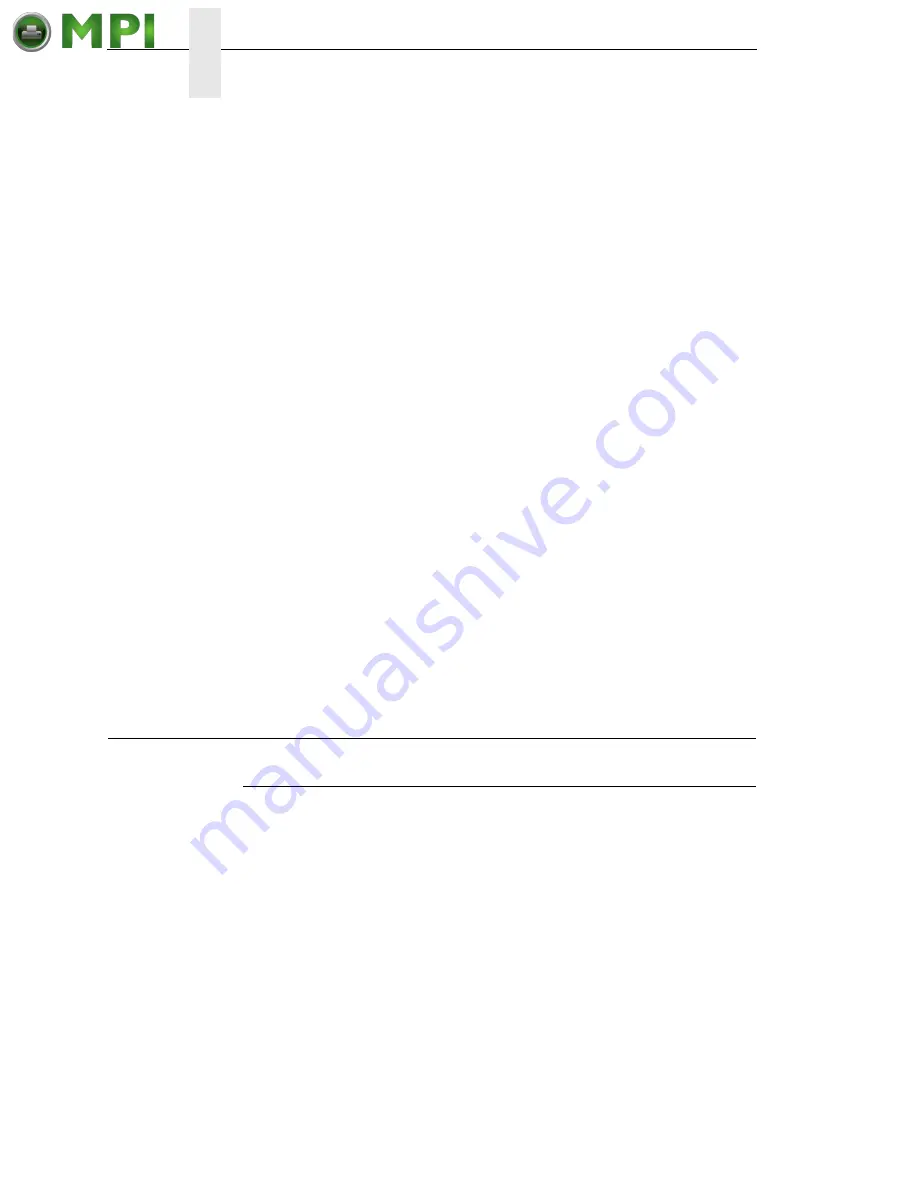
222
Appendix B
Interface And RFID Options
Media Cutter
The printer may be ordered with a cutter mechanism installed (for cutting tags
and label liner), or the option can be field installed by the user at a later date.
Once installed, the printer can be configured to automatically cut media after
each label or a specified number of labels is printed.
NOTE:
The Cutter option is not supported when the Full Media Rewinder or
Standard Peel option is installed.
Real Time Clock
A clock chip with internal battery that keeps track of the year, month, day,
hour, minute, and second values. It continues to operate when the printer is
off. The printer may be ordered with this option installed or it can be field
installed at a later date by an authorized service representative.
RFID
The RFID encoder programs smart labels (tags with embedded inlays). The
printer may be ordered with an RFID encoder installed (making it a 6700-M40
printer) or it can be field installed by an authorized service representative.
Standard Peel
This option provides the ability to peel labels while discarding the dispensed
liner in front of the printer. This option may be field installed by an authorized
service representative.
Standard Peel with Liner Rewinder
In label peel-off mode, peels off labels one at a time before printing the next
label and rewinds the liner into a discardable roll.
Interface And RFID Options
Ethernet Interface Card
This option permits placing the printer on a LAN rather than attaching it
directly to a host system. The printer may be ordered with the ethernet
included in the shipping carton or it can be field installed at a later date. Both
are user installable at the rear panel of the printer. Two ethernet types are
available:
•
Ethernet 10/100Base-T
. The Ethernet 10/100Base-T NIC supports data
transfer rates of 100 Mbps.
•
Wireless 802.11b/g
. The wireless ethernet provides wireless 802.11b/g
connectivity without expensive cabling and reconfigurations required from
a wired network. The Printer Management Utility (PMU) remote
management software is standard with the wireless ethernet.
The printer can support only one ethernet option at a time. Ethernet
installation instructions are available as part of the optional kit as well as in the
Maintenance Manual.