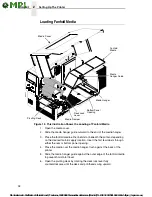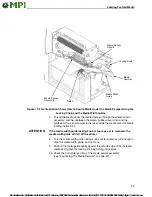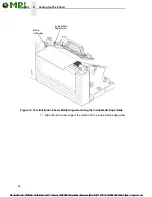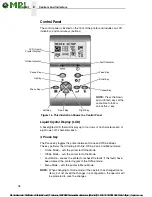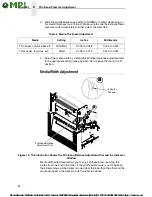Media Width Adjustment
45
The printhead balance adjustment dial is scaled in numerals to help you
balance adjustment based on the width of the media. The balance shown in
the indicator window is the active setting.
1.
Determine the correct value based on the media width (see Table 3).
2.
Rotate the printhead balance adjustment dial until the correct value
appears in the indicator window (see Detail B above).
Table 3. Printhead Balance Adjustment Ranges
Printhead
Balance Dial
Setting
A
1 to 2
2 to 4
4 to 5
Paper Width
N/A (Used to adjust
the printhead
pressure switch only.
See page 43)
1.00 to 2.16 inches
(25mm to 55mm)
2.16 to 3.15 inches
(55mm to 80mm)
3.15 to 5.15 inches
(80mm to 131mm)