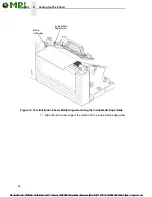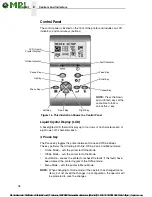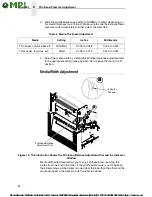48
2
Positioning The Media Sensors
Figure 21. This Illustration Shows How to Use the Media Sensor Handle to Slide the Media
Sensor Assembly
Sensing Media with Horizontal Black Marks or Inboard
Notches
1.
Use the media sensor handle to horizontally position the media sensor
assembly so that the sensor indicators (embossed on both sides) are
aligned with the reference marks on the media.
2.
Select Mark in the Gap/Mark Sensor submenu under the SENSOR
SETUP menu. See “Sensing Different Media Types” on page 49.
NOTE:
If using media with shallow notches, i.e. notches that are cut short
where the media sensor cannot be adjusted to detect the notch, be
sure to select Mark in the Gap/Mark Sensor submenu under
SENSOR SETUP menu. For Mark sensing, the ribbon must be
loaded, see “Loading Ribbon” on page 24.
3.
Perform an Auto Calibrate. See “Running Auto Calibrate” on page 50.
Sensing Media with No Label Length Indicators
1.
When using media without label length indicators (no gaps, notches,
holes, or marks) or when you want to ignore all existing length indicators,
place the media sensor in the center of the media so it can detect when a
Paper Out condition exists.
2.
Select Disable in the Gap/Mark Sensor submenu under SENSOR
SETUP. See “Sensing Different Media Types” on page 49.
3.
Perform an Auto Calibrate. See “Running Auto Calibrate” on page 50.
Media Sensor
Handle
Media Sensor
Assembly
Media
Mark Sensor Indicator
(both sides)
Gap Sensor Indicator
(both sides)