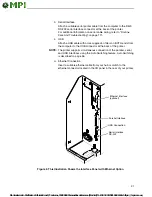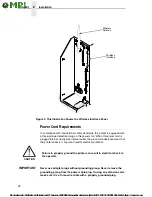Table of Contents
A Specifications .................................................... 213
Print Method ................................................................................ 213
Media .......................................................................................... 214
Ribbon ......................................................................................... 216
Indicators And Switches .............................................................. 217
Memory ....................................................................................... 217
Optional Expanded Memory Cartridge ........................................ 217
Media Cutter Option .................................................................... 218
Host Interfaces ............................................................................ 218
Power .......................................................................................... 219
Environmental ............................................................................. 219
Physical Dimensions ................................................................... 220
Acoustic Noise ............................................................................ 220
B Printer Options .................................................. 221
Hardware Options.............................................................................. 221
Interface And RFID Options............................................................... 222
Ethernet Interface Card ............................................................... 222
Software Options ............................................................................... 235
Installing The QCMC ......................................................................... 237
Saving The Printer’s Configuration To The QCMC............................ 239
Copying The QCMC “Snapshot” Image to a Second Printer ............. 240
Updating The Printer Configuration To The QCMC .................... 242
Loading New Firmware On The Printer....................................... 243
Using The Standard Peel Without Liner Rewinder ............................ 246
Configure the Printer Menu ......................................................... 246
Load Media ................................................................................. 247
Using The Full Media Rewinder Option ............................................. 249
Configure the Printer Menu ......................................................... 249
Load Media ................................................................................. 249
Rewinder Full Sensor Setup ....................................................... 252
Using The Full Media Rewinder With 3 Inch Diameter Core
Configure The Printer Menu ........................................................ 253
Install The Core Adapters And Media Take-Up Core.................. 253
Load Media ................................................................................. 255
Rewinder Full Sensor Setup ....................................................... 257